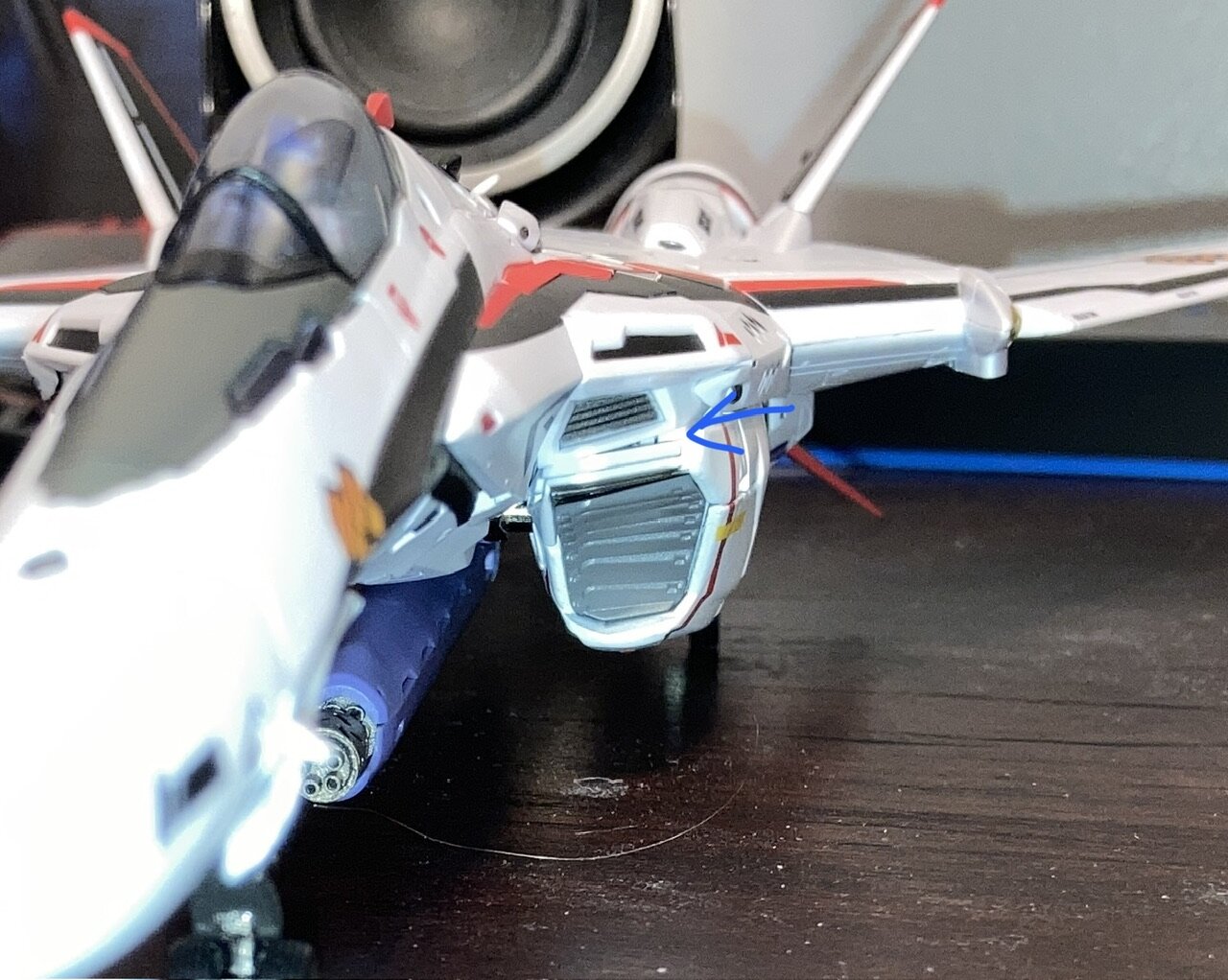-
Posts
17170 -
Joined
-
Last visited
Content Type
Profiles
Forums
Events
Gallery
Everything posted by David Hingtgen
-

The computer and electronics super geek thread
David Hingtgen replied to azrael's topic in Anime or Science Fiction
I ended up buying a 3060 12GB, and have spent the past couple days trying/tweaking settings in programs to try to dial in "perfection". (I am pretty obsessive with getting my PC to run as best it possibly can). If anyone's interested a used but mint 1080 FTW2, let me know. -

The computer and electronics super geek thread
David Hingtgen replied to azrael's topic in Anime or Science Fiction
Decided it's definitely time to upgrade my GPU---anyone have one for sale? I currently have a pre-COVID 1080, so most anything would be an upgrade. Or I may just buy say a 3060 12gb new, locally, so I could enjoy it over the 3-day weekend... -

New Macross Animation Announced, to be animated by Sunrise
David Hingtgen replied to seti88's topic in Movies and TV Series
Build Fighters actually was fun though. (early on when it was basically a ton of homages, the later iterations got worse) -
Props for painting the chin grey. (and the white ankle-discs)
-

New Macross Animation Announced, to be animated by Sunrise
David Hingtgen replied to seti88's topic in Movies and TV Series
Even better than a -3000, a -3000B. Let's see an old relic still in use. If the USAF is going to use B-52's through 2040+ (When M+ happens!) then there should be at least a few big old bomber valks still around in the Frontier/Delta era. -
No easy way to open the shoulder any meaningful amount, my suggestion is just to put lots of thickener/joint stiffener in during multiple sessions and try letting it sit in different positions while drying to wick/flow its way around inside. *don't use nail polish, the plastic tip on the ball reacts.
-
The stripes (and parts themselves) don't line up across the various panels as well as previous releases, (and one spot they actually made a change that is simply wrong) so I've been doing my best to try to improve the paint:
-
Thanks much.
- 517 replies
-
I'm curious what's the current interest/rate for a set of Super parts for a renewal Alto 25? Since the originals are dark grey but the recent reissue is rather purple. I figure some people may not like the color and want "the originals" now.
- 517 replies
-
It's almost impossible to search the old threads, so I'm hoping someone remembers----when the intakes refuse to peg in flush, what's the fix? The gap's not huge, but it is causing issues with getting all the panels lined up and flush in fighter mode.
-
While Bandai manages to get nearly every detail/marking there is on the -25 (especially on the Armor pack) they always miss a significant(IMHO) one on Alto's----the grey part of the "jaw". They leave it white, which makes the whole bottom half of the head look off as there's like 3x as much white as there should be. So I painted mine.
-
They're BOTH #09? Is that correct, for them both being originally assigned (presumably) to plane #09? Or they are a "matched set designed to be deployed in pairs", and so share the same number? Or is just Bandai being cheap/lazy?
-

G.I. Joe Classified Figures and Toys
David Hingtgen replied to sh9000's topic in Anime or Science Fiction
Got my Retro Zartan, so gonna sell my SDCC one. (I'm painting my retro one to look just a BIT more like the SDCC one----a few silver accents here and there, to make the coloring not so "each part is just one solid color")- 1185 replies
-
- 1/12
- 6” figures
-
(and 4 more)
Tagged with:
-

Arcadia 1/60 VF-19 Custom Nekki Basara Special with Sound Booster
David Hingtgen replied to SaitouSad's topic in Toys
Shoulders don't match the rest of the fuselage very well, they're quite a bit lighter/brighter shade of red. But that's partly what samples are for checking... -
"The hinge that often breaks" at the waist, because Bandai uses split pins there that slowly expand over time. The entire valk's 2 main halves are held together by that hinge, and it's plastic. Mine cracked apart while sitting in fighter mode with no packs/boosters attached, under zero stress/weight. This is a -29, but it's the same piece/issue:
-
Let me know what you find---I'm currently working on getting the nosecone flush. (it's not nearly as bad as the WMM one, but it could be better---my first thought was the hinge-bar is preventing the nosecone from tabbing in fully, but shaving it down a smidge didn't do anything---now I'm just trying nail polish on the tab--which is clearly NOT the issue/cause, but may "overcome" whatever the source of the pressure is)
-
My original -25F renewal definitely had the wing roots pivot/angle and sit flush a lot better and easier than the latest issue, and the intakes/thighs pegged together better in fighter mode. Plus the nosecone issue. But my original broke, so a new one is better than a broken one, despite some minor issues.
-
I'm wondering how long I should wait to see if there's going to be a reissue, before spraying my Alto Armor Pack with matte coat, so it'll match...
-
That's insanely fast, my AmiAmi hasn't even shipped... May I ask how much FedEx cost?
-
I'm trying to remember what I did on mine (first release)----the GERWALK joint IS scary-stiff and I'm honestly not THAT surprised to see one break right by it, but I don't think I sanded it, but I know I did SOMETHING to make it less scary (though if it makes it through the first transformation or two, the odds of lasting a while greatly increase).
-
It's lighter but still too saturated.