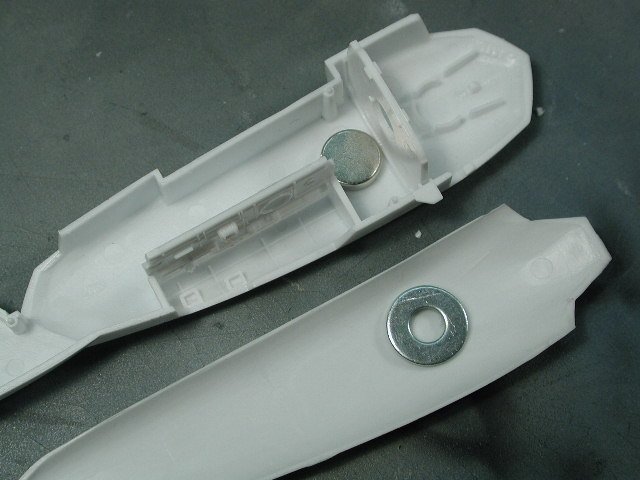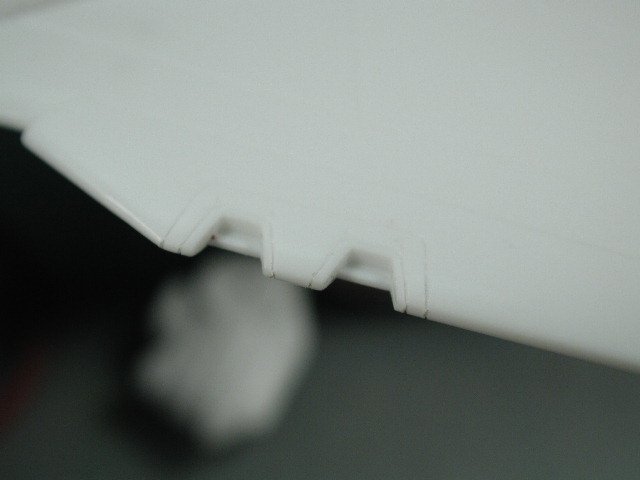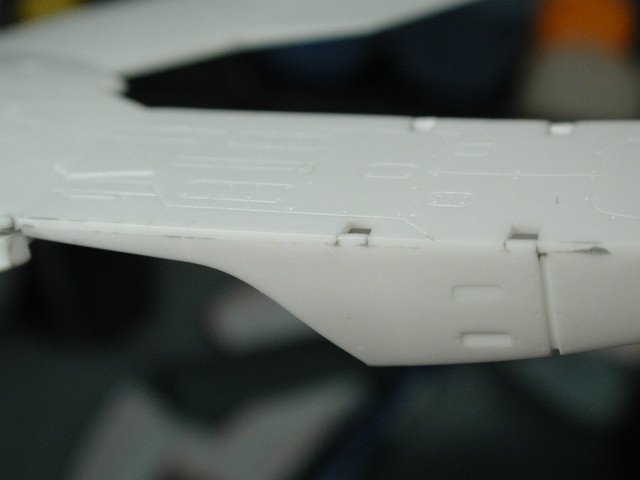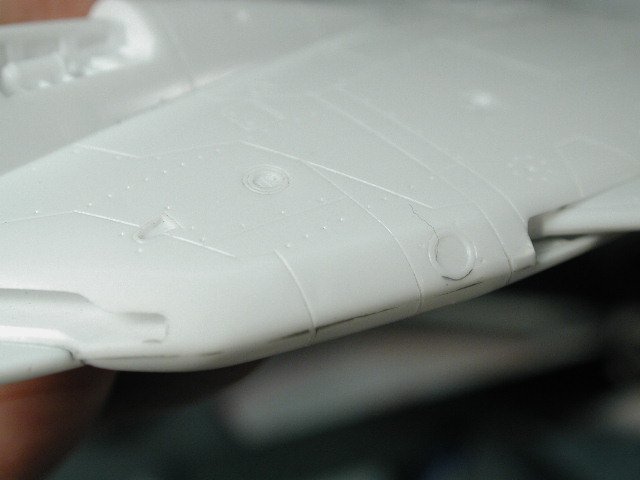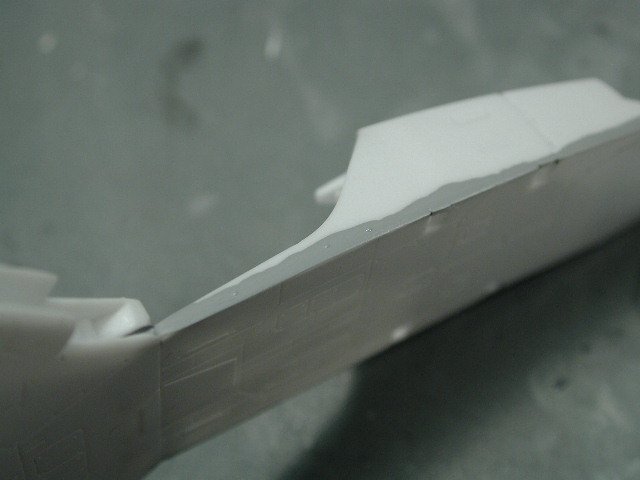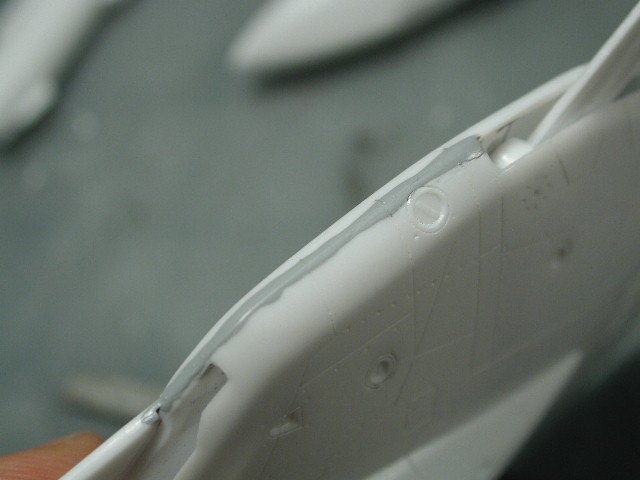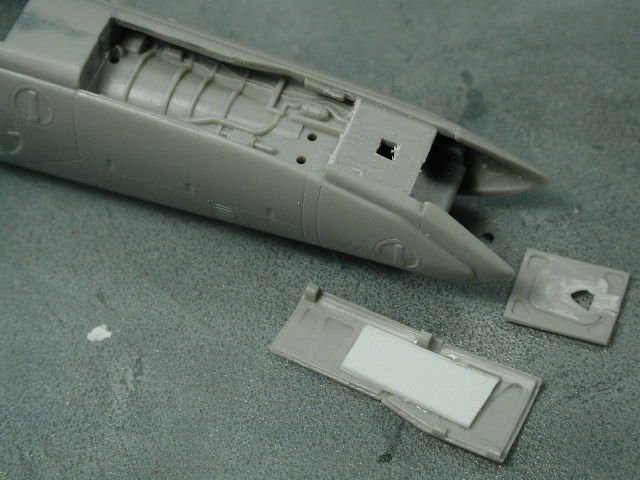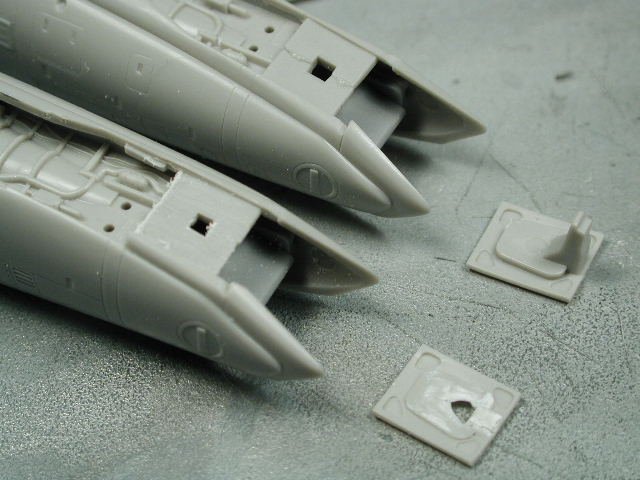-
Posts
4228 -
Joined
-
Last visited
Content Type
Profiles
Forums
Events
Gallery
Everything posted by wm cheng
-
More sanding - one finished, one just begun... sigh... sanding sanding sanding I'll sign off for now.
-
-
Here's the 5-min epoxy "goop" I laid in. Inside the leg can be messy, it just has to prevent the magnet from falling around. You should be neater on the packs, since we don't want the epoxy to be scratching our finish off our legs when we are done. When I test fit them, the washers are actually always at least 1/8" from the surface of the plastic, plus the thickness of the plastic, its magnetic field was strong enough to get pass 1/4"! Two might be more secure if you are zooming it around, but for me, I think one will surfice for my needs.
-
Here's a dry run to get the approximate location on the fast packs. You could put two in to be more secure, but I only chose one. Luckily, the insides of the packs never touch the surface of the legs, only the perimeter of the packs are touching the legs, so there is no need to counter sink the metal washer. Additionally, this also prevents the surface of the leg from marring (I was afraid of this before I began). To make sure the metal is no way near the actual surface of the leg, I also very slightly bent it with a pair of pliers so that it more closely resembles in inside curvature of the fast packs.
-
Well, here are those rare earth magnets. I got them from Lee Valley Tools here in Toronto - as you can see they come in various tiny sizes to choose from. Here's is their site, they deliver right to your door. http://www.leevalley.com/wood/page.asp?pag...ID=&ccurrency=1 http://www.leevalley.com/wood/page.asp?pag...currency=1&SID= I ended up using the middle ones I think they were 3/8" but its always good to get a few varieties. I glued in all the pieces that connect/bridge the two leg halves to make sure that the magnet would clear any plastic. I decided to be lazy and use a metal washer for the fast pack side. These little magnets are so strong, I don't think I need two magnets, one on either side. I will just put the magnet inside the leg and attached the washer to the inside of the fast-packs. I wasn't really planning on detailing the inside of them anyhow, so I will just surface mount them.
-
I also sanded the wing edges, since its molded this way (top and bottom one piece - except for that stupid insert), there will be a separation seam in the mold process that we need to get rid off. Additionally, we need to continue the panel lines around the leading edges to join up with the panels on the underside. Luckily Hasegawa was dead on in lining them up.
-
But if you see any of the fine lines filled in with the grey of the Mr. Surfacer, it means that it did its work!!
-
You see, when you're done, there's really very little visible left of the Mr. Surfacer - noticed the panel lines re-scribed through the seam (that's with the photo-etched saws from Hasegawa mentioned earlier)
-
-
Here's an important seam to get perfect, its really visible when you are finished, and remember to scribe back those panel lines that run across the seam. Had to becareful especially around that vernier (circle with the handle through it) to not loose it, since the engraving is quite light - luckily, a decal is provided for this so we don't have to rely on the wash to pick it out
-
Hey everybody - long time no see... Well, I only got a few hours on it today - it was good to get back into it though - will try a few hours in the next few days as well. Not much interesting to report - basically I am at the sanding stage - a lot of boring sanding, washing, inspecting, re-applying Mr. Surfacer in spots that need more filling and then more sanding and washing and inspecting... repeat and rise This is the part I hate about modelling, but if you don't do it properly, you'd be sorry when you start painting. Here's a few shots of where we left off last, after sanding down the major ridges, I applied Mr. Surfacer 1000 (since it was very minor seams).
-
Sorry Guys... Had to do my Mom's taxes this last weekend. But I am foreseeing a relatively free weekend ahead except for a doctor's appointment. Can't wait to get back into the fray...
-
Hey izzy, its the second set - the one with the curves. http://www.hlj.com/scripts/hljpage.cgi?HSGTP-4 Good luck.
-
Count me in for at least one or two of the Valk Boosters - assuming they are of decent quality of course
-
Sorry guys - the VF-0s is on the backburner for a week. I am working now, so its only the weekends, and it was my wife's b-day last weekend (and part of this weekend ) and I am hoping to do my tax returns this weekend. Believe me, I am anxious to get back on it!!
-
Sorry to hear about your troubles VF-19 - Yes, listen to David, MicroSET is much more flexible in use and acts like a much weaker version of MicroSOL. However, I have experienced that too much MicroSET also eats up the decals too - while yes, generally you have much more latitude with the SET, it still must be used with care. I only use MicroSOL for the really tough stuff (maybe 5% of all my decalling). However, I do suggest decalling onto a glossy surface (decalling onto flat finishes will always give way to silvering - it just depends on how dark the surface is, the darker it is the more silvering appears, the lighter it is, you just can't see it as clearly - but trust me, its there ), then clear-coat the decal and finish with flat/matte coat if that is the desired finish in the end. Anyways, the sheen of the decals will never match the sheen of your paint, so you should always clear-coat over top of the decals.
-
You've got it, the bottom lip is already beveled/reduced - yeah, that bugged me alot as well. As for the tailcones, sure I'd add the strips, but only if I can find any reference that they do indeed exist on the VF-0s as well - can anyone provide me with any line-art or screen captures that show them? Thanks. Jinnai, that was exactly what I was going to do when I got around to that area - I have a pin-vise which is a little hand drill with ultra fine bits and was going to go around the plane re-defining any lost revits.
-
-
-
-
Its too bad the old site isn't up anymore, I've done a step-by-step walk through on the VF-1 for closing the gear doors - I'll just post some pictures here...
-
The chrome on the intake fans is done with the Tamiya chrome silver marker - its the best silver I've ever used. Gotta let everything dry for a bit before some further sanding. Can't glue the leg halves together till I get some of those rare earth magnets.
-
I sanded away the circular injection pin depressions and have decided to paint this intake area in a sky grey. What I will do later is airbrush the white/off-white grey overcoat and gently feather it back revealing this grey inside the intake fans - this gives the illusion of more depth and shadow as you look into the intakes. I wished that the fans were placed further back in the intakes - they seemed a little too close to the front.
-
This nose area was tricky to re-scribe because of how small the first ring was - you can see a little bit of the Mr. Surfacer left in the seams doing its job in filling in fine seams.
-
I am attempting to redefine or re-scribe the panel lines which run through the seams. When you use Mr. Surfacer and sand off - I occassionally sand too much off including the fine lines