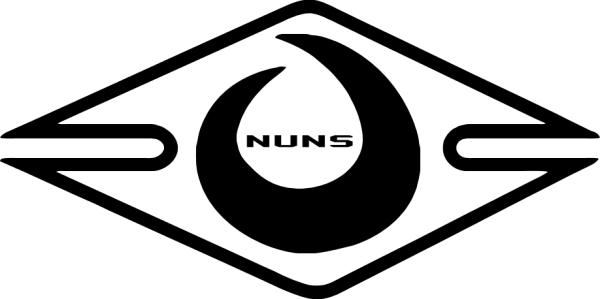-
Posts
638 -
Joined
-
Last visited
Content Type
Profiles
Forums
Events
Gallery
Everything posted by Talos
-

THE UN-OFFICIAL COLOR SCHEME THREAD
Talos replied to the white drew carey's topic in Hall Of The Super Topics
I painted it in WWII-era Insignia Blue, which is what it's supposed to be painted, under the old manuals. It's particularly based on the old F4U Corsair schemes, not the F6F Hellcat's, which feature the blue even on the overall dark-blue scheme (which I'll get to eventually after I finish reworking the shading and highlighting on the VF-4. This isn't finished yet, but it shows where I'm at so far. -

THE UN-OFFICIAL COLOR SCHEME THREAD
Talos replied to the white drew carey's topic in Hall Of The Super Topics
I'll get to them eventually. I've been unable to bring myself to do a lot of drawing recently, artist's block and all that. I just finished coloring in the basic shapes of the VF-0A. Now to continue with the shading and highlighting, as well as the detailing and decaling. -

THE UN-OFFICIAL COLOR SCHEME THREAD
Talos replied to the white drew carey's topic in Hall Of The Super Topics
I have some other WWII ones planned. -
It's for GIMP, available from here for free. http://www.gimp.org/ It can do things like this: On the right part of the image is just a plain fill using paths. On the left is fill with shading and highlighting added in too.
-
Ack, sorry. I have the screenshots, just haven't written the descriptions for them yet. I'll go ahead and show the pics now. 1. Convert image into RBG from greyscale 2. Set top layer to multiply 3. Add alpha layer 4. Add one white layer at the bottom and one transparent one above it to draw one. All your color will go on the transparent one
-
Hit "CRTL-L" to bring up the layers screen and use the boxes there. There is one that says "Mode" and has "Normal" in the bar. That will give you Multiply. Right-clicking in the empty space underneath the "background" layer will allow you to make a new layer. If I have time tomorrow, I can make screen shots to show you.
-
Looks good. There is a trick to do fills easily without damaging the base. What you do is load the image normally, and go to the layers palette and change the layer mode for it to "Multiply". The image should disappear at that point. Then insert a white-filled layer underneath that to use as a background. A third no-fill layer in between is where you can place your fill. If you have any questions, you can ask and I'll help where I can.
-
Try using GIMP to do it then. It's freeware and you could take care of that whole problem in a matter of moments. I use it for all my profile painting, like this: http://www.gimp.org/
-
It's the two-seat trainer version, so the VF-17T has a longer forward fuselage to fit it in. That's why it's longer overall. Besides the forward fuselage it's still the same size..
-
Glad I could help.
-
-
I can hook you up with some good stuff, Mr March. I have good quality ones I used as a base for my F-14NG drawings.
-

THE UN-OFFICIAL COLOR SCHEME THREAD
Talos replied to the white drew carey's topic in Hall Of The Super Topics
Thanks, Mr. March! Haha, yeah, I do love the VF-4 (fighter mode, at least), but the main reason I'm concentrating on it right now is that it's the most done as far as shading and highlighting, etc. The YF/VF-21 is close to being done, and the VF-0A is started. When I get those done, I'll of course do a lot of paint schemes for those two planes too. Yep, I'm looking forward to that update. -

THE UN-OFFICIAL COLOR SCHEME THREAD
Talos replied to the white drew carey's topic in Hall Of The Super Topics
I'm good like that. I'm pleased with the Hellcat roundel too, it came out better then I expected it to. Same with the hinomaru as well. -

THE UN-OFFICIAL COLOR SCHEME THREAD
Talos replied to the white drew carey's topic in Hall Of The Super Topics
Here's two in a WWII anniversary scheme, both F6F Hellcat-based three color blue scheme for the USN, and A6M-based green for the IJN. -

THE UN-OFFICIAL COLOR SCHEME THREAD
Talos replied to the white drew carey's topic in Hall Of The Super Topics
You're right, those are the CAG and normal markings. I'll get around to doing a low-vis one eventually. Got three more done today so far. SVF-101 Grim Reapers SVF-2 Bounty Hunters SVF-142 Ghostriders -

THE UN-OFFICIAL COLOR SCHEME THREAD
Talos replied to the white drew carey's topic in Hall Of The Super Topics
Two variations of the SVF-33 Starfighters. -

THE UN-OFFICIAL COLOR SCHEME THREAD
Talos replied to the white drew carey's topic in Hall Of The Super Topics
Thanks, Wolfman! The fate of many of the surviving VF-4 Lightning III variable fighters was to be converted into target drone QVF-4 Ghost Lightnings. The majority of these were destroyed in weapons tests for the VF-9, VF-11, VF-14, VF-17, and VB-6 programs. The remnants of the previous markings, SVF-103 Sluggers, can still be seen on the rudder and beneath the cockpit. -

THE UN-OFFICIAL COLOR SCHEME THREAD
Talos replied to the white drew carey's topic in Hall Of The Super Topics
Gimp is what I use to do this: -

THE UN-OFFICIAL COLOR SCHEME THREAD
Talos replied to the white drew carey's topic in Hall Of The Super Topics
I can make a full-sized one in a few minutes. All it is is the UN Kite over the German Bundesflagge and with the word "Neuweltregeirung" on top of that. I did it in small-size this time, but I can make a larger version for you. EDIT: Whoops, forgot. I'm happy to take commissions. -

THE UN-OFFICIAL COLOR SCHEME THREAD
Talos replied to the white drew carey's topic in Hall Of The Super Topics
Thanks, Wolfman. Here's two more. -

THE UN-OFFICIAL COLOR SCHEME THREAD
Talos replied to the white drew carey's topic in Hall Of The Super Topics
-
It's common to add names like "Koenig" (or other terms) to things to show an improved model. Since the VB-6 is a variable Monster, it's thus the "Koenig Monster", meaning "King Monster." That's all it is. It's like in World War II, the PzKpfw VI Tiger I tank was replaced by the PzKpfw VI Tiger II (nicknamed Königstiger).
-
I actually am working on a side profile of the VF-19 based on a tiny and blurry model kit one I found. I'll upsize it to a much, much higher resolution though. If I ever get done with it. I also have all the different VF-0 models, as well as them with gunpods, FAST packs, armaments, and Ghost boosters. I'll cobble together a VF-0C later based on the new Hasegawa model.
-

THE UN-OFFICIAL COLOR SCHEME THREAD
Talos replied to the white drew carey's topic in Hall Of The Super Topics
Thanks, Mr. March, I would greatly appreciate it. I've been trying to do some of the more rare VFs, so that'd help immensely. That VF-4 is what I used as a basis for mine, I just increased the resolution after drawing the lineart from that. They don't need to be in super-high-resolution though, somewhere around the VF-4's level would be awesome.