-
Posts
619 -
Joined
-
Last visited
Content Type
Profiles
Forums
Events
Gallery
Posts posted by kyekye
-
-
Thanks Everyone for kind comments

Taking picture is harder and more time consuming than I thought! Many details I added just disappear when it's out of focus..
 but it brings out the parts I overlooked when i was working on it...
but it brings out the parts I overlooked when i was working on it... 

My friend told me to stop messing around with Photoshop and post raw pics..So here are some from last night

ARMD-1 with Valkyries and Launch signal
And.. what's where - since it's kinda blended in now


From different angle
City Block with different states
-
-
Delayed by work overload!
I took some pictures over the weekend, but my stupid camera wasn't capturing the details and made images kinda filtered look...

I'll need to re-take them with different camera.
Anyways, here are some of finished images. Some are edited in Photoshop for better background fun

Cruiser Mode Docked on South Ataria Island Aerial View
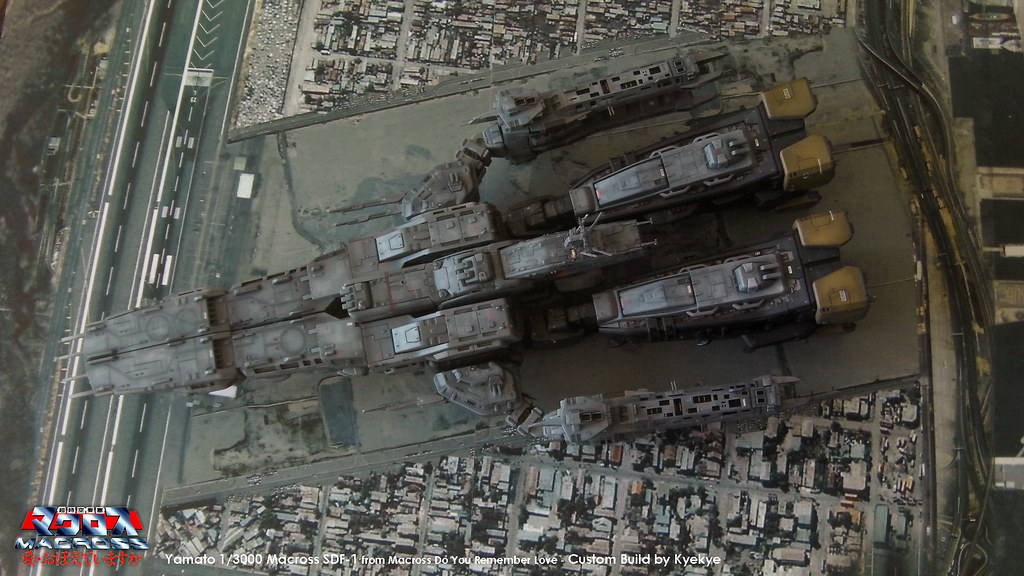
Cruiser Mode Docked on South Ataria Island Aerial View
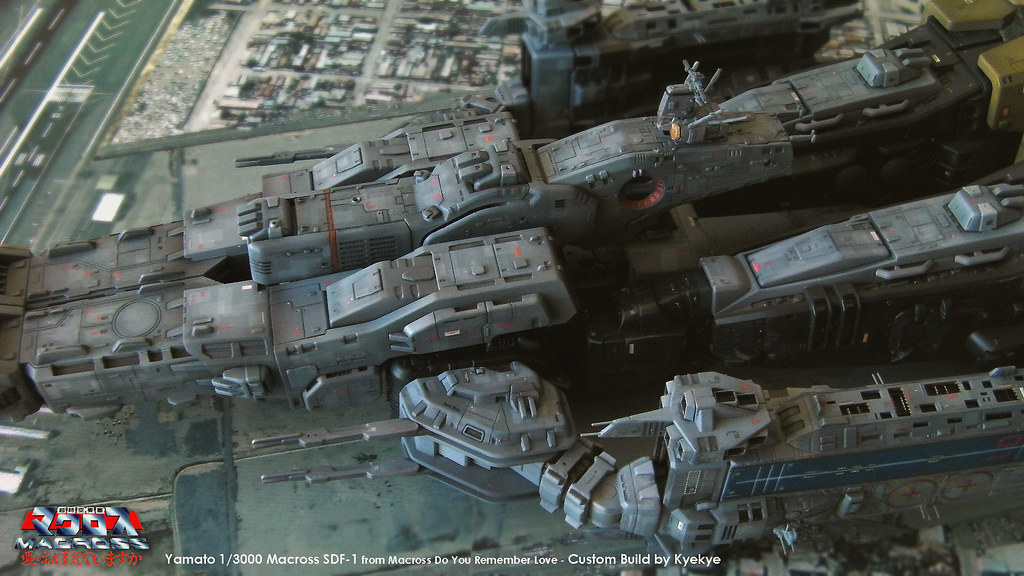
Cruiser Mode Docked Ground View - I also made a front landing gear for better front/back balance


Cruiser Mode in space - front view A

Cruiser Mode in space - front view B

Cruiser Mode in space - back view

Cruiser Mode in space - Destroid Monster Firing

Transformation!!!

Attack Mode

Attack Mode with Cannon down

Attack Mode with Cannon Charging!!

More pictures coming soon


-
Last minute addition along with 2 more launch arms from ARMD.
1/3000 Destroid Monster!! I made 3 standing points on SDF-1 with mini magnet for this guy (2 on each ARMD top and 1 on main cannon)
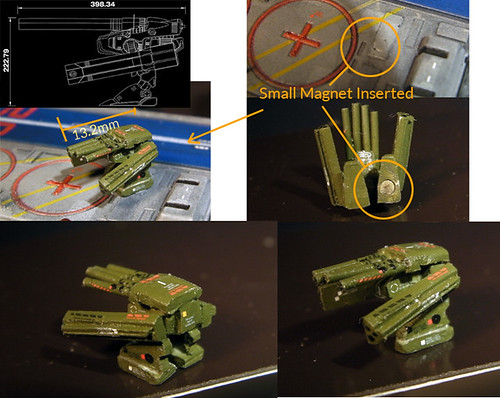
And I'm done!!!

I'll take some pictures tomorrow when I have better lighting!
-
Haha
 You guys read my mind about DYRL game scenes
You guys read my mind about DYRL game scenes  I'm still working on ARMD, so later images will have them on.
I'm still working on ARMD, so later images will have them on.Also the reverse side of the form board will have the space background - so it will be reversible!

-
Still going through some weathering and have last top coating left, but I wanted to check the background board after putting together parts. I really want to make a simple diorama base for this, but not enough time right now. So just a simple printout of my quick Photoshop version of this screen on the cheap form-board will be used for now


Here is a quick test shot for teaser

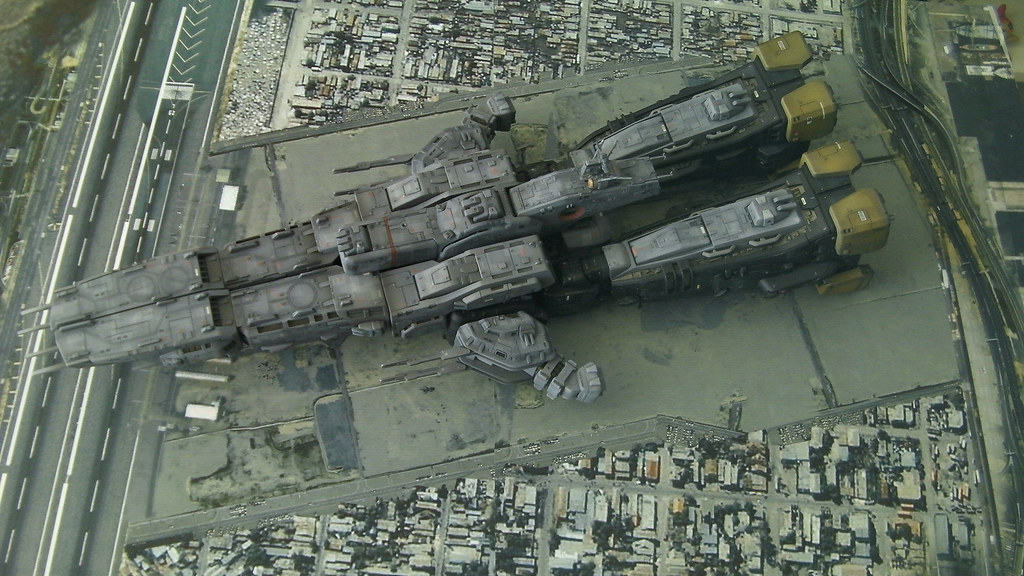
It's almost there!!
-
Where did you order those decals? Name, Manufacturer? HLJ?
They are NC decals from HiQParts. I ordered them from HLJ a while ago. Here is decal page link. It looks like most of them are still in Stock.

There are 1/144 and 1/100. The one i got was 1/144
-
As I was putting them back together, one of the lock spring on back of the knee click joint sprang and flew off!!
 It took me almost an hour finding it in the carpet..
It took me almost an hour finding it in the carpet.. 
Wow, I'm speechless. It truly is a work of art!!! Congrats on your hard work, it really paid off!!!
Now my bare, unpainted, unmodified 1/3000 SDF-1 looks like crap

I'm treating this like a model kit which I always wished for - but never got.. (Thanks Yamato! in 2 different ways!


 ) It would be like comparing 1/48 Yamato VF-1 toy and Hasegawa VF-1 model kit. If Yamato releases model kit version later, then I'm gonna feel like crap..
) It would be like comparing 1/48 Yamato VF-1 toy and Hasegawa VF-1 model kit. If Yamato releases model kit version later, then I'm gonna feel like crap.. 
WOW! Simply stunning... all your hard work and effort really, really paid off. It looks simply amazing. I know its a long process, but its totally worth it and you've raised the bar that I hope to get close to - damn you! I guess I can't just slap a few layers of paint and call it a day! Truely inspirational, now my finished SDF-1 seems that much farther away ;-)
What is this micro decal sheet you speak off? They look great, I would think any decals would not be scale appropriate, but you're look really good together. Congrats, can't wait to see it all together!
Hehe, I was inspired by your step by step pages and learned many tricks from you and other masters. I'm glad you like this progress

These are the decal I used most. I have red, white, dark gray of the same thing and used sparingly depending on the base color. It does say 'for 1/144 scale' but most of them except for the bottom right labels are very small and worked OK for this one.
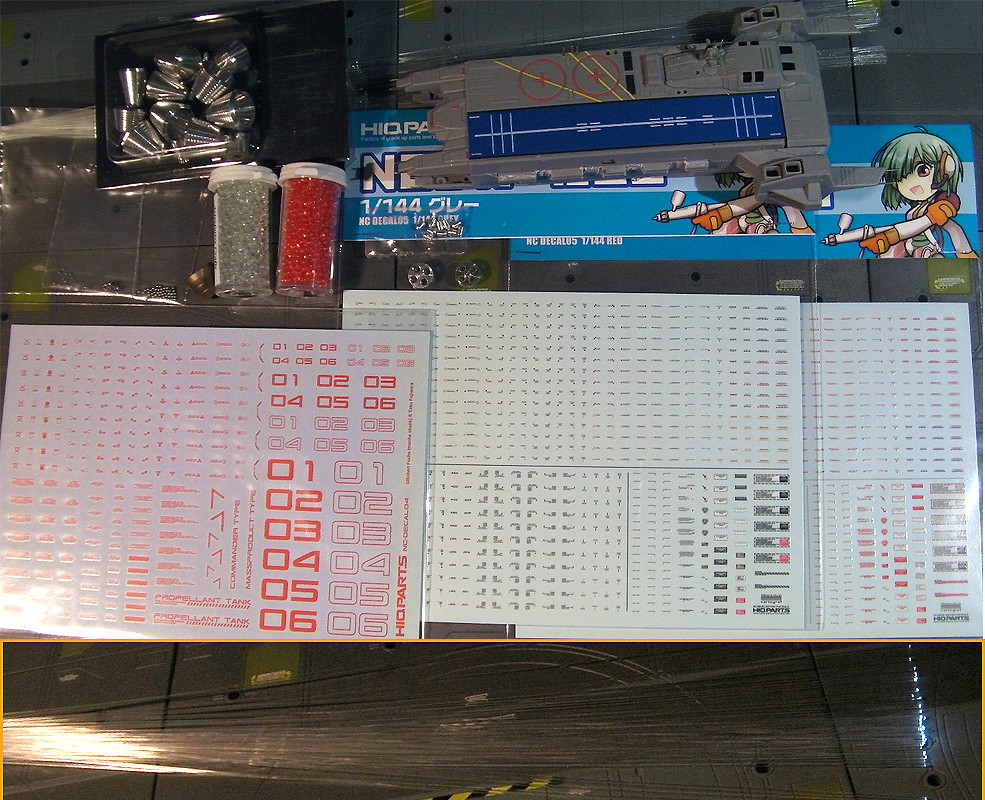
...wow. I hope you've got a way to take super high-quality photos because I'm going to be begging for LOTS of them when you're done.
If I get a good lighting (1 sunny day during weekend, i hope), my wife's camera can probably do a good job.
I wonder which section I need to post them thou. It's a toy, but not so toy anymore..

-
After gloss/semi-glossy clear coating, went through decal pass.
Thing is - there are not much reference for the SDF-1 decals. So I was using some of the new illustrations by Tenjin san and Macross Plus screens.
I think I used about 800-1000 micro decals on this thing! (I'm pretty sure because the decal-sheet I'm using has about 700 on each sheet, and I used about half of 3 sheets)
Because they are tiny, they don't stand out much and kinda works for 1/3000 model, but -boy - they are pain in the #%$ to apply! (X 1000 times)
Sprayed Matt Top Coat after decal work was done. It tones color and decal together as well.
After that, I brush-painted clear-glossy parts with 'Future!' to give extra clean glossiness.
Anyways, here are the parts with decals applied.
Main Body
Mostly small red decals
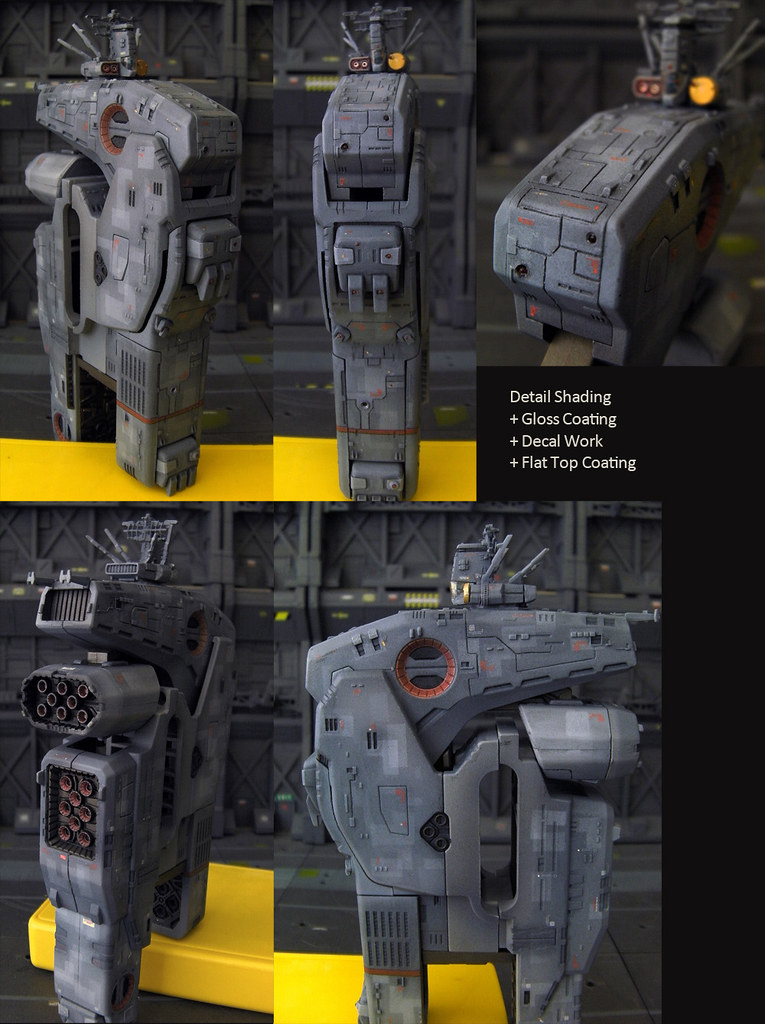
Chest Block
Mostly red ones and some white ones. White ones look too clean, so I'll put some weathering after putting it back.

Main Cannon
Before the decal pass, I fixed some parts that colors didn't match. Also added some weathering around exhaust vent area. No more color popping!



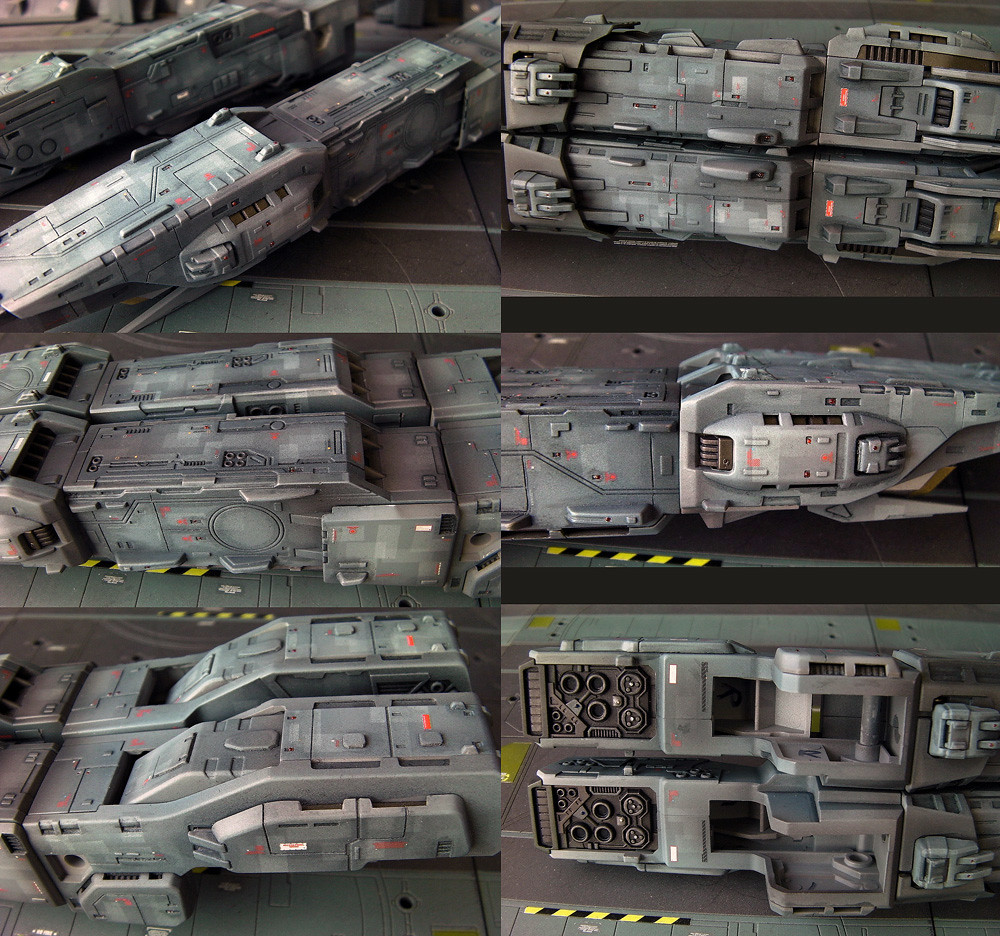
Head Bridge
Put the parts together. Also added decal on the clear shield (but my camera macro couldn't catch it..)

Shoulder
Decals here and there.

Legs & Feet
My favorite parts! It's more fun when it's not all gray... Again, some white decals stand out a bit. Will be toned down during top weathering pass.
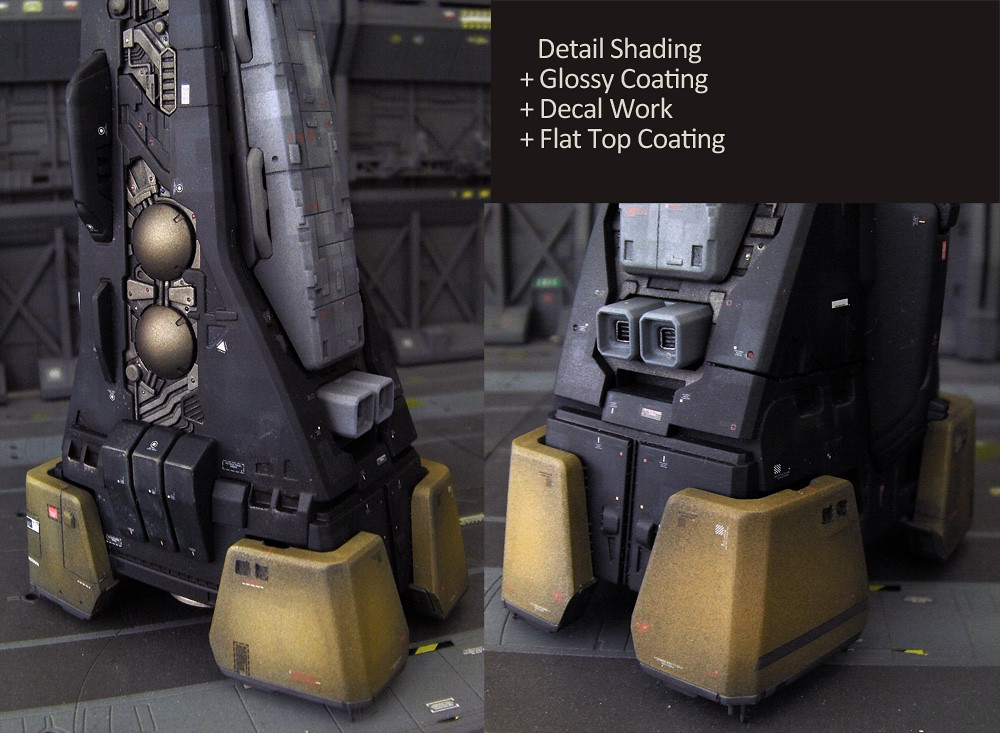

ARMD 1 & 2
Lauch Gate detail Paint and Decal Work
I used tiny decal strip on the inside of launch gate, but used paint on the outer gate frame inside. I thought about a couple of different ways of doing this part, but I decided to go with the long lasting/durable paint method. I guess it came out allright

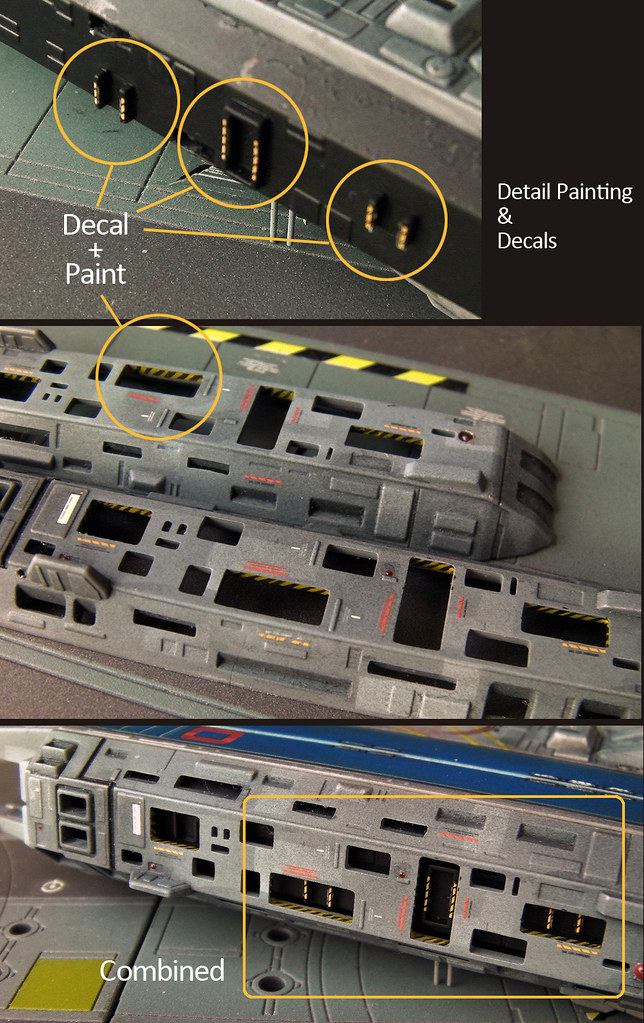
As i was taking pictures, I noticed that my camera does auto color correction when it sees blue and red together and make the red pink-ish.... It's not that pink magenta.., but I'm too lazy to fix colors in Photoshop..
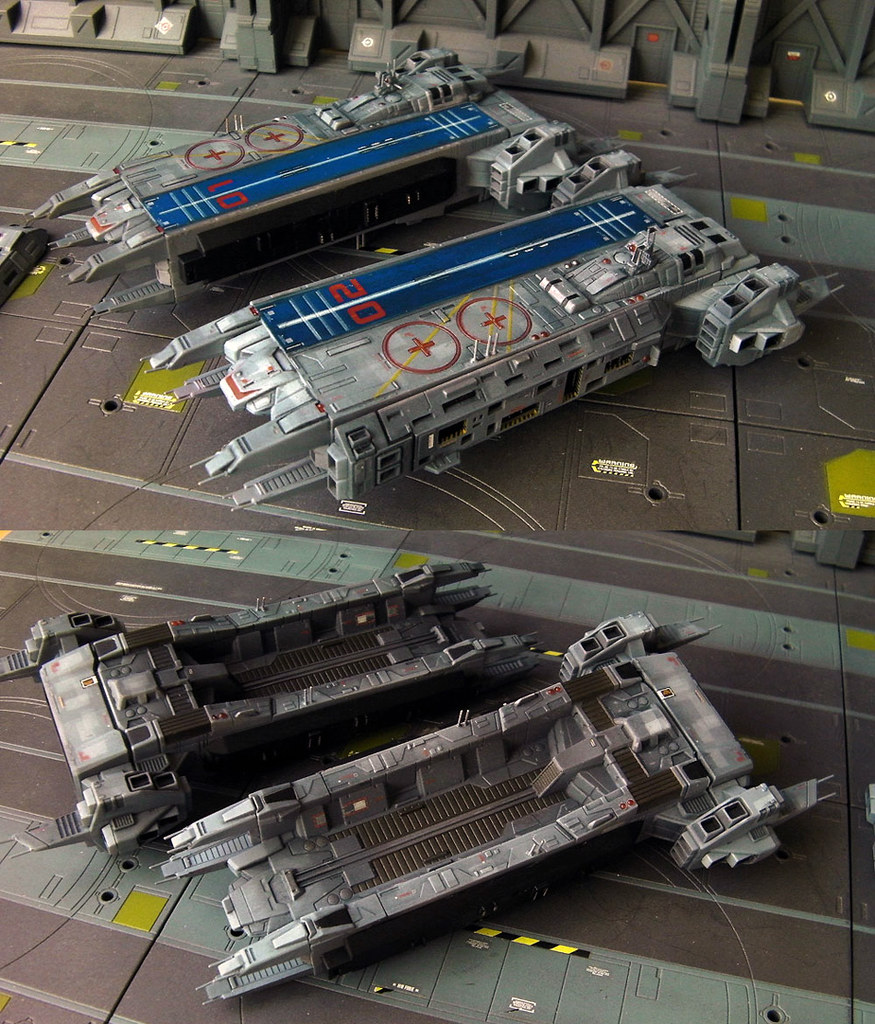
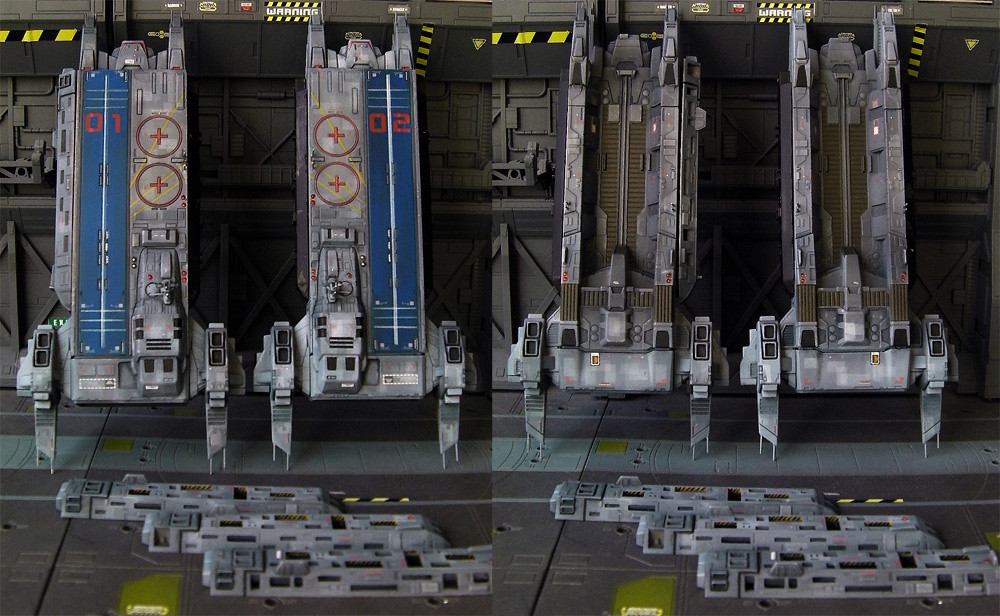
Now I'm gonna start putting them back together for light weathering on some parts. and one more flat-coating!! and I'll be done!! ~~



I gotta plan for the display case as well... Please let me know if anyone has good suggestion for display case that works for both modes.
-
simply amazing.
Thanks!
this just gets better and better......

Haha..And my eyesight is getting worse and worse..I need some Blueberries!!

Wow! KyeKye, simply amazing... keep up the great work. Don't rush it, its a masterpiece - it would be a shame to rush and have to go back a few steps to corrected it (been there, done that!). Love the red details around the chest nozzles, I was contemplating that since its in so much of the colour references, but I was worried it would be too much for the toy, but your dark red looks great! The city looks fantastic too! Way to go on the lighting!!
Thanks for your advice! I'm already going back and forth with painting and detailing
 Really can't help it with this one.
Really can't help it with this one. The red was my 2nd try. The first was non-metalic dark red, but it looked a little too toy-ish, so I re-did it with a little metalic touch. I think it came out OK..
almost done! it looks fantastic now that it's almost put back together. All the details you put into it really stand out. Do we have an SDF-1 customs gallery yet for all these awesome customs people are doing? =]
I'm re-assembling some parts blocks for clear coating before decals. Decal pass alone will be another week...


I should post some images of assembled blocks

-
Looks Awesome!! This is like a grand scale playground for detailing fun!!
-
Take you're time. Your attention to detail is amazing.
Are the spheres metal, then coated in transparent red (Tamiya) or are they clear beads?
I'm using all mixed.
0.5mm and 1mm Stainless Steel balls from online shop (it's closed now T.T)
0.5mm and 1mm Clear Colored beads from shop I found online.
For the clear beads, you need to make a 0.5mm holes with pinvice (also 0.5mm deep) and paint silver inside before fixing the beads for better reflectivity. Otherwise they just look dark.
Word of advice .. Don't get caught by your wife (or girl friend) while playing with these pretty beads..They gonna kick your A&% and you gonna scream like a little girl
.. Don't get caught by your wife (or girl friend) while playing with these pretty beads..They gonna kick your A&% and you gonna scream like a little girl 

-
Sorry for the late update. I've been busy with work and some parts detailing...
Thanks to the weekend, i was able to take some photos using 'sunlight'!!!
 :ph34r:
:ph34r: And I realized that my work area is very dusty!! (probably stuff from airbrushing) I'll have to clean the area and the parts before doing clear coating!!

Head Bridge and Main Body
* A quick wash pass (dark blue gray) + various metal parts (balls and tubes) + Clear color lenses..etc.
* Also painted the bridge detail and clear bridge monitor with clear blue.
* Antenna with orange gold + Clear red lenses.
* Used 'Future' on new bridge shield.

Shoulder parts
* a quick wash pass (dark blue gray)
* Clear red lenses on front/back panels and Antenna.
Chest Block
* a quick wash pass + Detail painting (Inside chest block frame..etc)
* metal tube lens frames + Clear red lenses + Stainless steel balls for corners

Main Cannons
* a quick wash pass + Detail painting
* No painting on the rotation joints..I'll have to leave them unpainted....

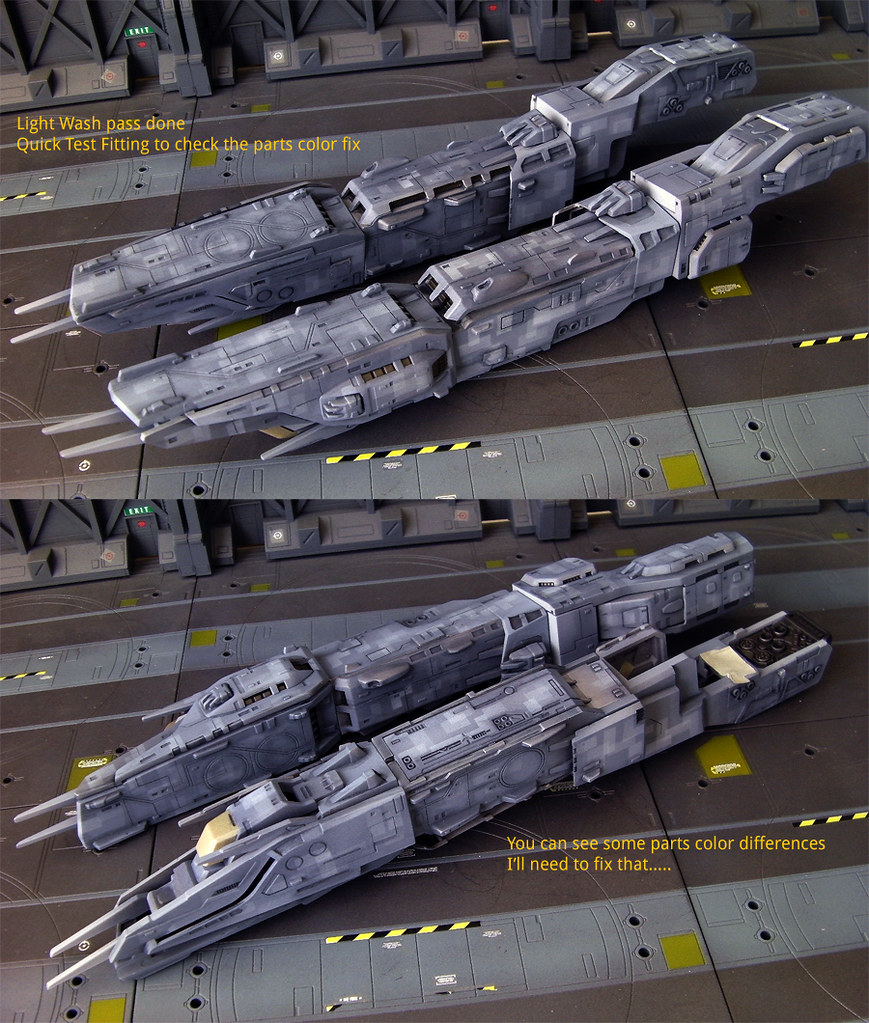
Right Leg
* a quick wash pass + Detail painting
* Clear red/blue/silver lenses on front/back/side panels

Left Leg
* a quick wash pass + Detail painting
* Clear red/blue/silver lenses on front/back/side panels
* Still need to paint the front panel pipes and switch area.
* I might need to put a cover on the ceiling. Exposed LEDs bother me a lot.
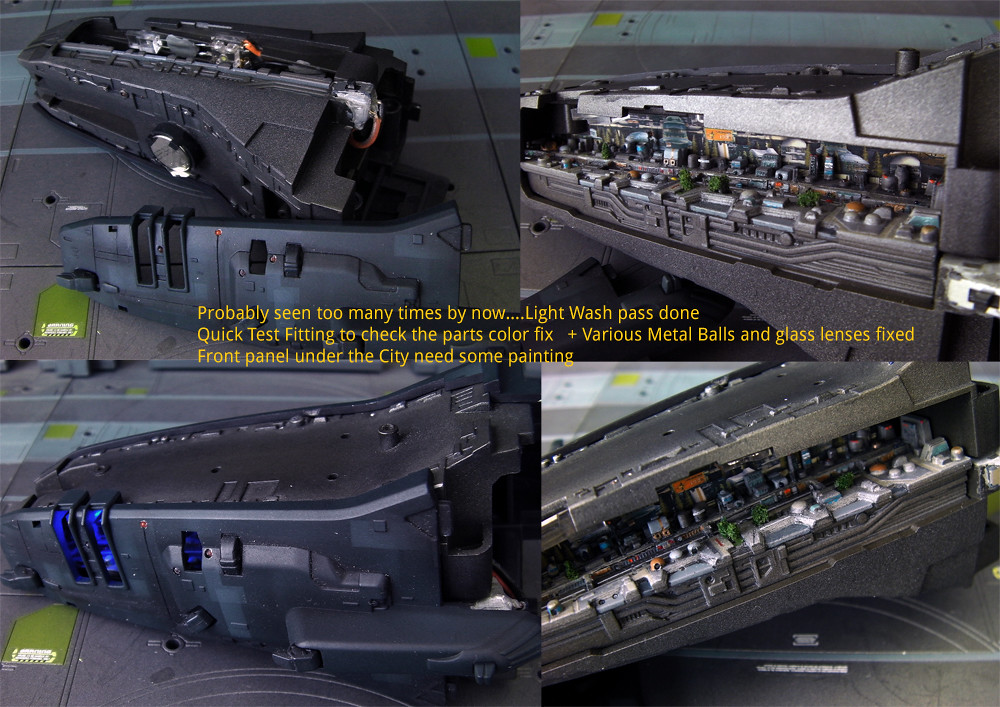
I was aiming for the end of Feb to finish this, but it looks like it will bleed into March a little bit. Just too many parts!!

-
Since I'm done with lighting fun, I started painting the leg and other non-gray parts.
For the Blue tone parts, I painted the base somewhat dark Navy-blue-ish color and gave the same Aztec panel patch treatment.
Still need to do one more pass with darker tone patches on blue parts.

Next, I did feet ivory-gold-brown color and other mechanical detail parts. It might not show up in the photos, but the mechanical detail parts have 4 subtle different color tone shades

Also painted the metallic red inside the chest nozzles.

Close up view of Mechanical detail parts. These have a quick wash pass to bring out details. (I'm doing Lacquer - enamel method By the way)
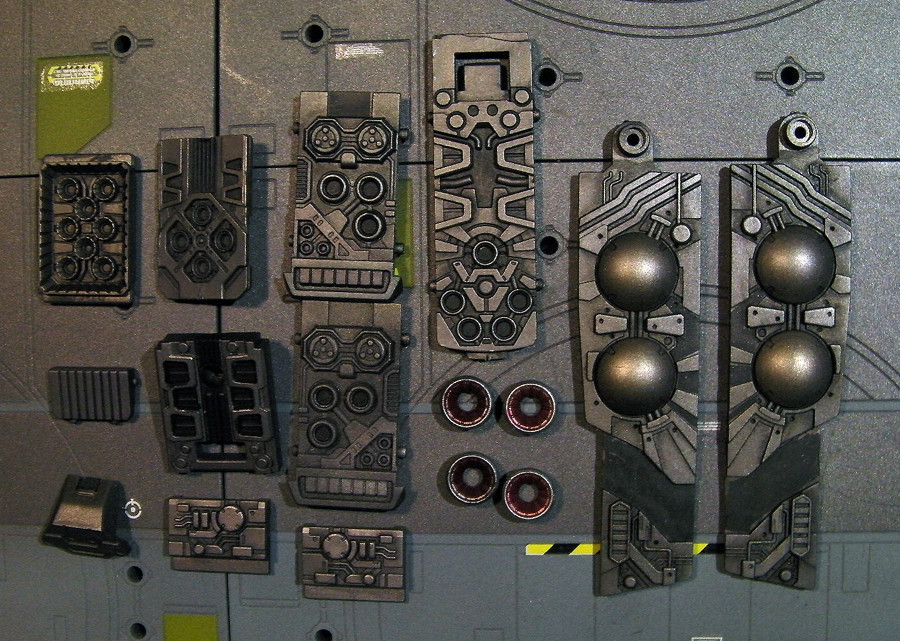
Test Fitting the feet parts and chest parts for color check. These parts still need panel lining and wash pass.
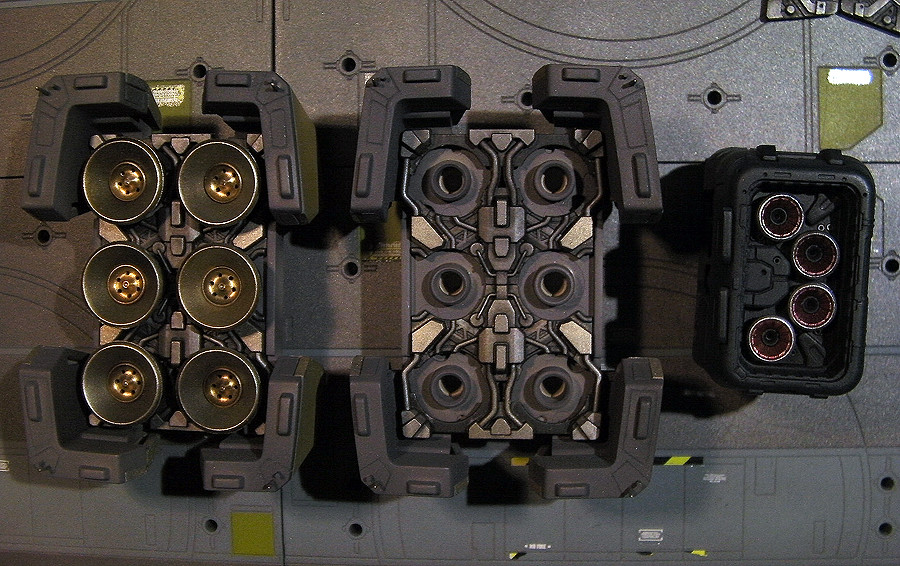
Checking from Different angle..

It looks like it's getting there..

I'll also need to decide the amount of weathering soon..
-
This is so freaking brilliant!!! Thanks for sharing!
so awesome.
Kyekye, I’m a fan of you! Seriously, I admire your dedication and skills and I thank you for sharing that with us!
Wow! How do I missed this thread? Amazing work! Inspiring!!
Thanks for keep checking my slow-build. I'll try to finish this by the end of Feb. I'll have to.. before work gets busy.

-
Very nice step by step build!
Many cool detail parts you're using there!~ Great job with display monitor as well

-
So, I did a quick rewiring on 3 way switch and added 2 more LEDs on the ceiling part. Since the ceiling light is mostly for the view when the cover is closed, I picked 1 blue and 1 white LEDs - just because I think it would look cool if the 2 windows are blue from distance

Here is a test pic of switch and LEDs.
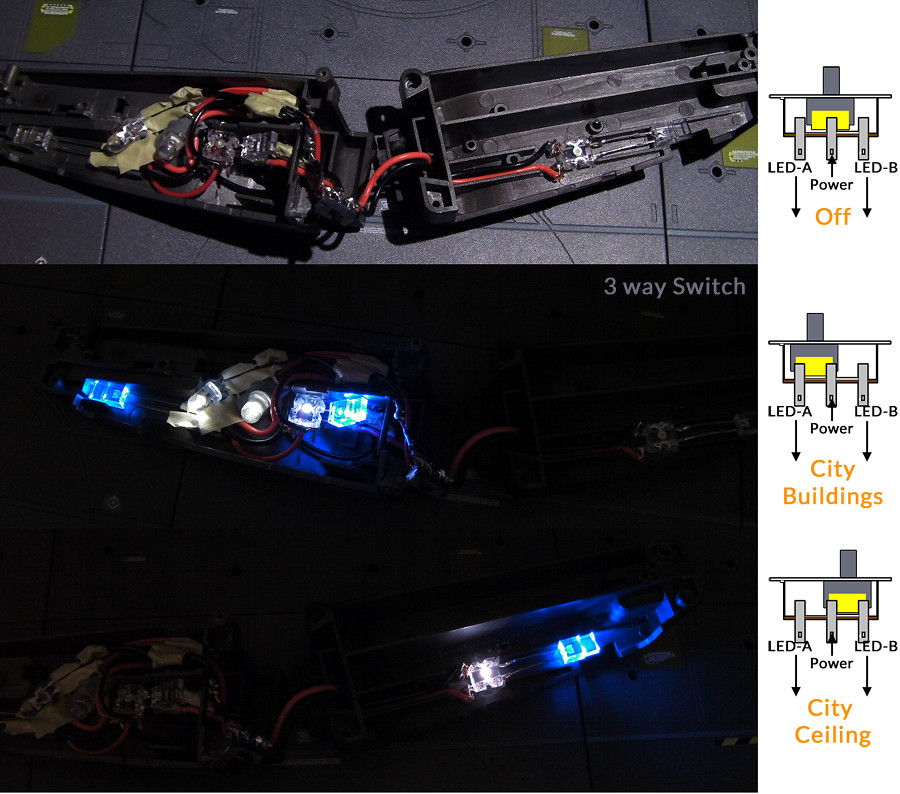
And another pics with top and side closed for fitting test. It came out as I wanted


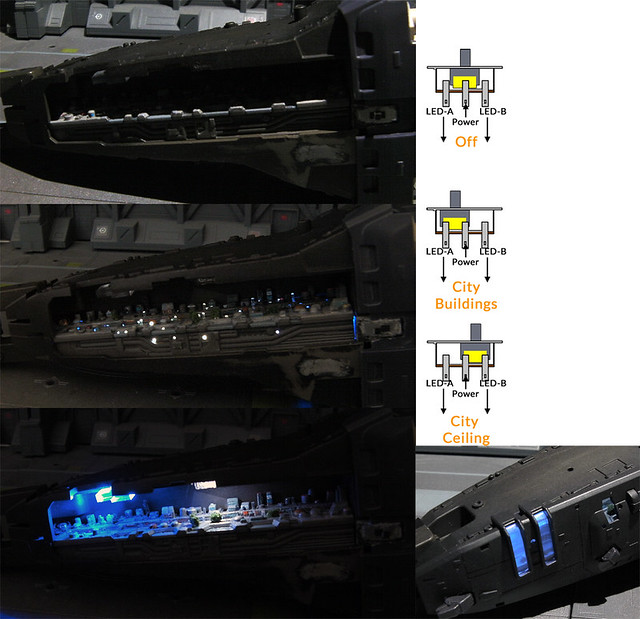
Now - I'm done done with lights!!
really time for painting other colors!!
-
great work with the LED's in the city! I wonder if it would ever be possible to light up other sections of the Macross and make it work... but the city is pretty awesome itself.
keep it up! Looking forward to seeing the completed pics!
Haha I'm pretty sure it's possible to light up the whole SDF-1 with a bunch of batteries and LEDs..etc - like Hot Toys Iron man series. However, this is all I wanted for SDF-1. Electronics is not really my thing.
If I do any more, I'll end up setting my house on fire or burn my fingers with soldering iron
 -
- -
OMG OMG OMG!!
You are amazing!!

Will there be other light source insider the leg?
If u put back the leg cover, those LEDs might not be bright enough to see from those 2 little windows.
That was my afterthoughts as well actually.
Since the switch I'm using is 3-way switch, I'm thinking about adding one more LED on the top. That way, I can toggle between night light and day light


Man...more work on the city as I thought it was over....


Hey Kye, I think that you might need some outside or overhead LED's to actually light up the city itself? BTW, off-topic. Transformers Prime was pretty cool. I need to congratulate JoJo on his mech designs.
- Nghia
Yeah. What I said above...
 I'll check out the Transformer Prime
I'll check out the Transformer Prime  It's the new TV series. right? Let's grab a lunch with Jojo sometime soon.
It's the new TV series. right? Let's grab a lunch with Jojo sometime soon. -
Before moving to painting other colors, I needed to get the city block done with electrical work.
My initial plan using long fiber-optic cable + 1 LED didn't work because of the nature of the cable

 (bending radius not enough for tight space under city panel).
(bending radius not enough for tight space under city panel).So moving to plan-B
 . A bunch of LEDs and shortened optic cables.
. A bunch of LEDs and shortened optic cables. 
Ohh...soldering fun...no.. not really...What a pain in the #$%!!. But it's the only way to make sure the wires are connected after I close the parts.
It still worked with the same battery power, but probably this will shorten the battery life...but I'm now prepared for easy battery replacement!!


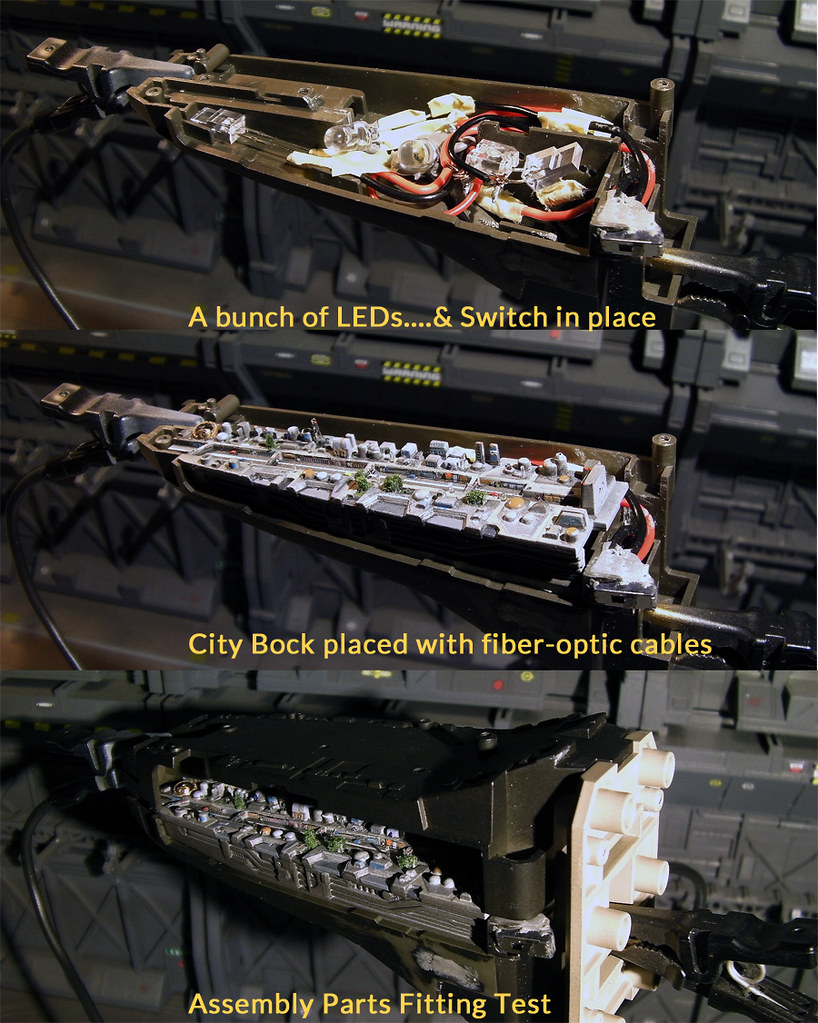
I had to cut the base part here and there to fit cables and LEDs. In the end, they all fit in the tight space nicely

Last step for this test is, of course, the lighting test
 .
.It looks like they are all working fine. Looks pretty nice specially when all the lights off

The actual look is a little different from the photos below. Basically it has less glare, but more colorful than photos.

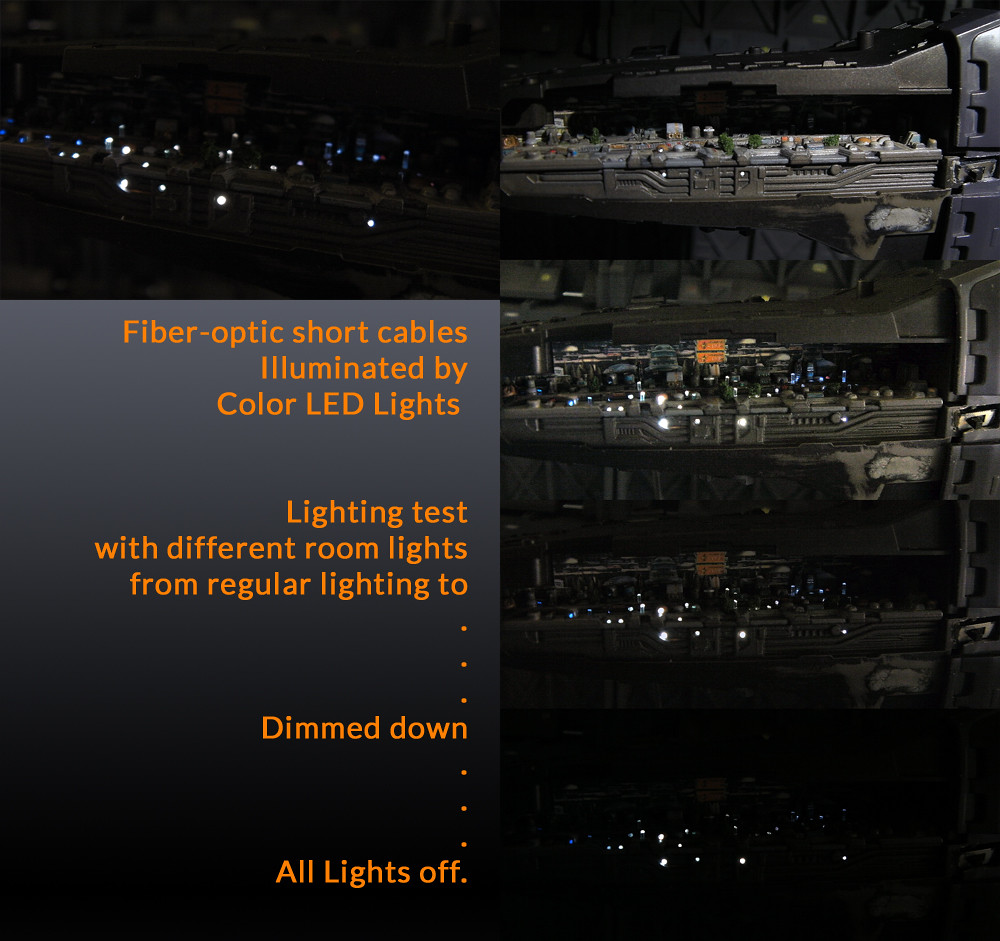
Now I can move on to the other colors!!!
-
Wow, you're insane!!!!
In a good sense of course.
If this takes too long to finish, i might actually go blind or insane..

 Yet again, there is a guy who does sculpture with sand grain in the needle eye with microscope
Yet again, there is a guy who does sculpture with sand grain in the needle eye with microscope  :ph34r:
:ph34r:  Maybe I should ask him to make me some Valkyries - but that will cost $300,000 per Valkyrie
Maybe I should ask him to make me some Valkyries - but that will cost $300,000 per Valkyrie 

It's looking great KyeKye!
What didn't work out about the aztecing panels? It's looks great.
So does that leg bottom top cover just pop off without any screws? Is it just two pegs?
Oh, I tried to make 1 long paper strip and 1 square sheet with 7-8 pre-cut panel patches, but when I tested on one of the surface, the edges became all fudge because of all the small pieces on the surface prevent them from close fit.. so I made a 1 piece cut with masking tape and used it until the sticky becomes dull..then made new one - 1 patch at a time...That took a long time

The battery cover -(leg bottom top cover)- just pops off. It's pretty tight thou. It won't just fall off.

The aztecing panels looks great!
Thanks! It looked actually a little better when the paint dried and saw it again in the morning. When I painted at night under lamp lights, the contrast between darker gray and lighter gray was too big, and it made me worry a bit.

-
After struggling a while with LED and Wires and Battery holder, I realized that I need to expose the battery..(for replacement later) Somewhere I can get to without going through whole left leg dis-assembly..Again!

I wasn't able to obtain small battery holder, and the LED Beam saber I got was too big without connector for switch. (It is a very nice thou. I'll give it to other Gundam or FSS machine

Anyways my only option was this one I got from local RadioShack.
Looking here and there for a place to put it while close to LED and switch, I found a good spot!
You can see that its connector leads right inside the area for the LED and Switch. I can fix it permanently and still have easy access to battery for easy replacement!

I still need to paint the other areas and connect wires before fix it to position.
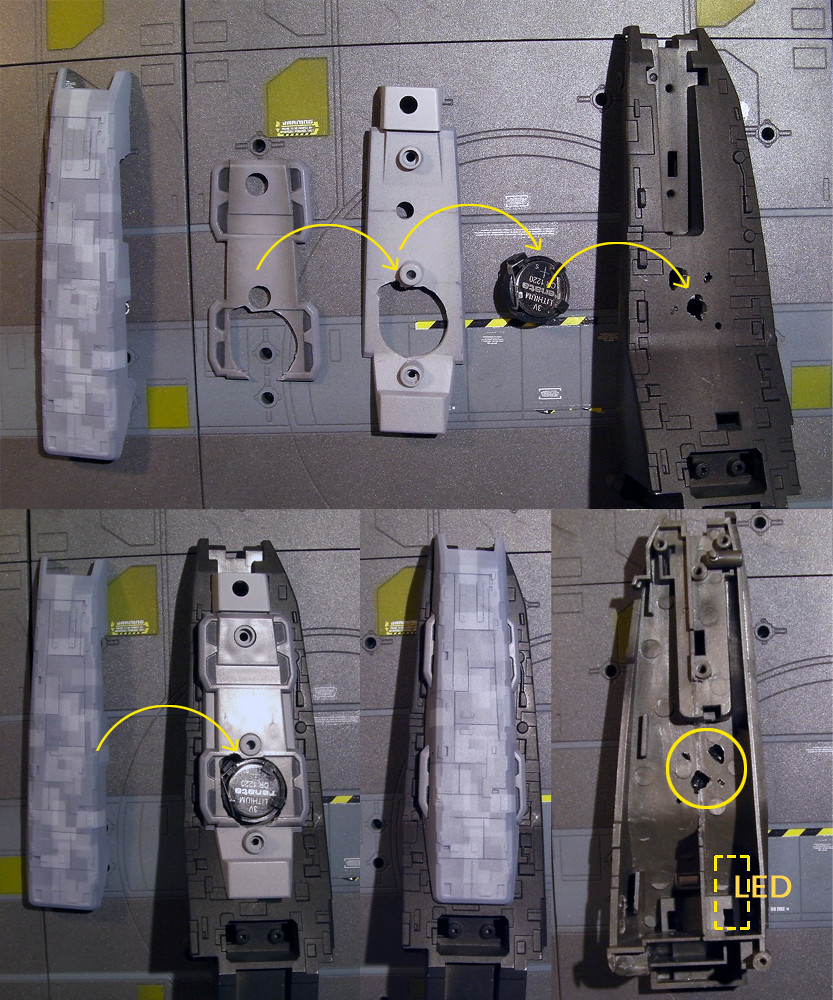
-
nice paint job!!! can't wait to see it all put together!
Thanks. I can't wait either!
 Hopefully sometime soon...
Hopefully sometime soon... 
-
I started painting the actual colors last week.
After doing a layer of base color - blue-ish gray with hint of light purple...
 I started panel line detail painting. Because I was planning lighter panel overlay painting, I made the base color a little darker.
I started panel line detail painting. Because I was planning lighter panel overlay painting, I made the base color a little darker.Tried to copy 'wm cheng's Aztek Digital Camo technique', but miserably failed at the first attempt
 . Maybe it's the paint material or the cut-out method?
. Maybe it's the paint material or the cut-out method? 
So, I ended up going back to good-old fashion method....labor-intensive method using masking tape..

Here is the chest block. Now you can actually see the added (engraved) panel lines + painted panel details.
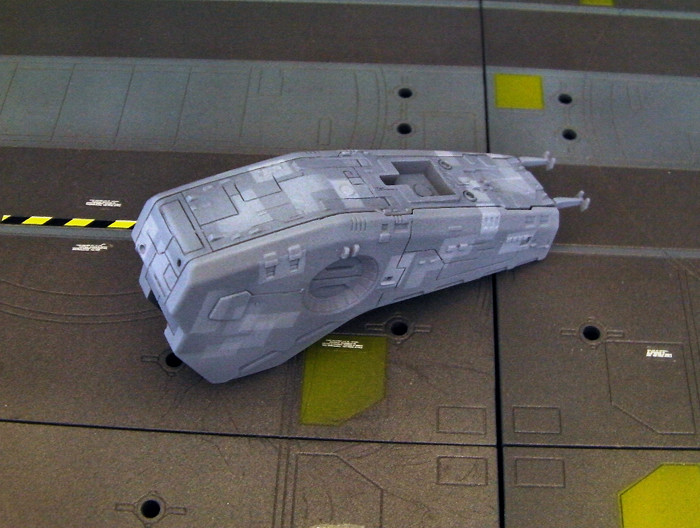
After the test, expanded the same method on other major body blocks. You can still see the shade tone I did before the base color paint.

And applied the panel details on Arms and Main Cannon.

My camera couldn't focus wide angle..so, took another shot with small parts.

Legs front/back (or up/down
 )
)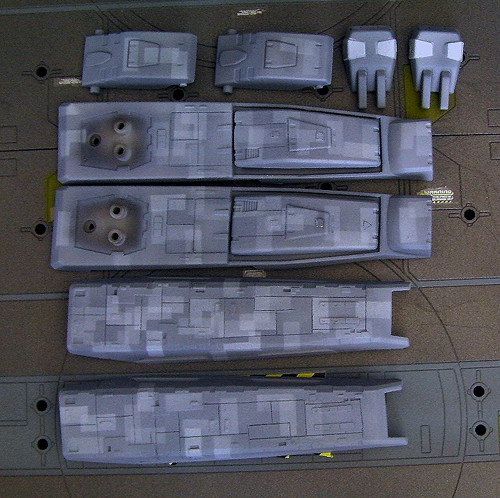
did a same thing on ARMD and side panels
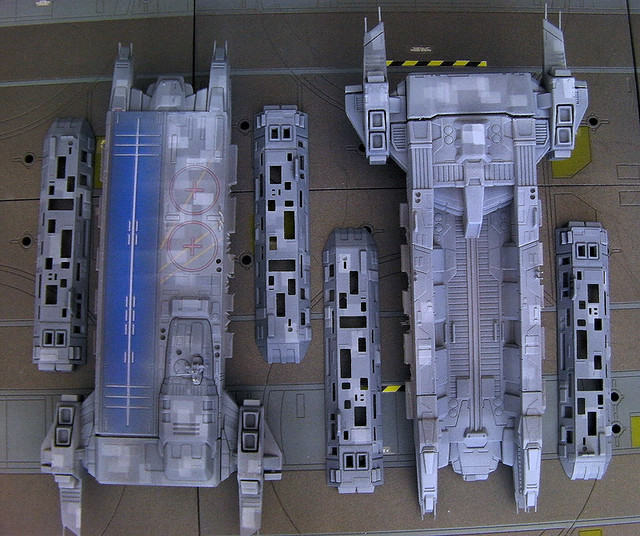
3 basic cut-out masking tape with safe-masking paper. Basically I put this on the area - quick airbrush - remove it - and repeated this like 100 times...

 Advantage of this is that you can put it anywhere you want!
Advantage of this is that you can put it anywhere you want! 





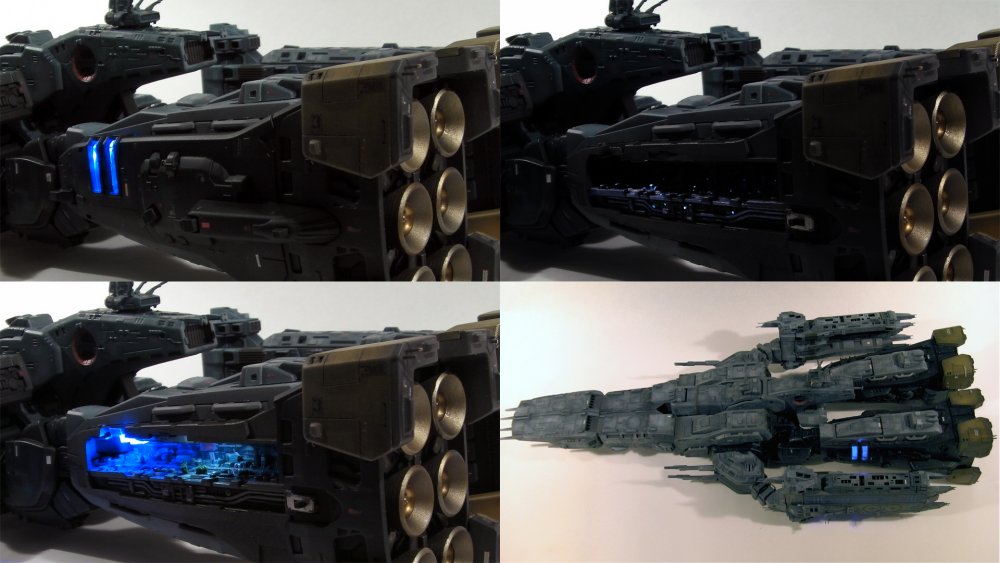

Yamato 1/3000 SDF-1 Custom/Detailing by Kye
in The Workshop!
Posted
Thanks, but 1 correction.
The 1/2000 custom you are referring to, I believe, is done by Mr.'vf_1s'
I didn't have luxury to own 1/2000 version... - way over my hobby budget
- way over my hobby budget 
