-
Posts
626 -
Joined
-
Last visited
Content Type
Profiles
Forums
Events
Gallery
Posts posted by Project Phoenix
-
-
What effect does the Limiter have when you purchase it?
Got both the YF-19FP and YF-21FP now. Currently on mission 14 or 15 on route A. My YF-19 is maxed out. Currently working on improving the YF-21.
Great game.
Graham
Just unlimited ammo for your weapons. Basically you can mow them down without worrying about reloads. You will have the options of equipping it or not in the upgrade screen after purchase.
-
Here is my guide for the Deployment screen prior to the launch screen and the mission itself.
There are 5 choices in this screen:
Launch
Player (Your currently selected unit)
Wingman 1 (Your currently selected first wingman)
Wingman 2 (Your currently selected second wingman)
Return (Return to the Intermission screen)
Under the Player selection, you are given these choices:
Select (Choose your unit to use)
Upgrade (Explained below)
Repair (Self-explanatory)
Ground Training (There will be a voice-over teaching you all the specific capabilities of your chosen unit. Perfect if you understand Japanese)
Space Training (Similar to Ground Training, except it teaches space combat using your specific unit)
Basic Training (Teaches you basic moves)
Under Upgrade, you get to upgrade your unit’s following stats:
Armor
Dash
Vernier
Turning
Attack Power
If you have beaten the game once, the choice to purchase the Limiter will be at the bottom.
Under both the Wingman selections, there will be 3 choices:
Select (Choose your wingman)
Upgrade (Same as the Player choice)
Repair (Self-explanatory)
Notes:
1) If your unit or your wingman’s AP falls to 10% or below (indicated by the number highlighted in red), they will not be allowed to launch until full repairs are made.
2) I don’t know if anyone noticed this but under the Wingman selection, at the bottom where they show the pilot’s image along with the unit name and pilot name, there is a 3 row info cell showing the abilities of your chosen wingman.
i.e. Take Gundam X for example:
Support: Satellite Cannon
Category: Area Attack
Activate Condition: Player’s AP falls below 30%
Each wingman has their own set of support abilities. If I get the time, I'll write one up for all the ones I've unlocked.
Hope this helps.
-
For the YF-19, anybody figured out if the chaff actually does anything?
Also, does putting the arm shield up into guard position actually reduce or block damage at all?
Graham
The chaff is suppose to lure away missiles fired at you. If you keep upgrading your speed and armor, somewhere by Mission 15 and above, you'll be so fast and so tough, it didn't matter anymore if you get hit.
I find the arm shield is only effective when the attacks are coming from the front. It does cut down the damages taken but not very much unless you upgrade your armor throughout the game.
-
Oh yeah, question about the YF-19: How come it can't spin roll to the side in fighter mode like the VF-1S in ACE2? I tried to double tap to the left or right while boosting, but nothing happens. So I guess easy controls won't allow that, huh? Or am I missing something? Will go back to play it again (giving this game as much love as I've given Front Mission 5)
Actually you can do that. In Fighter mode, the L2 and R2 button serves as your rudder controls. I'm not very sure but I think double tapping them engages the roll.
I'll double check tomorrow after I get enough sleep.
-
It's rather hard to pull away from a unit you've leveled up so much.
I've maxed out the Q-Rau. When do I get the limiter?
After you beat the game and replay it, you will get to buy the limiter in the upgrade screen.
P.S. Anyone need a translation o the upgrade screen? I can do a quick one.
-
I'd like to add that B route has two memorable missions from Macross Plus as well.
-
Thanks guys. I thought I help out since I see there are a lot of confusion in understanding the menu system when i was reading about it in Gamefaqs.
You'll notice that I've only completed Route B. Maybe mike can fill in the missing spot with his Route A missions?

Graham, after certain missions, the game will ask you if you would like to move to the next world. Press the CIRCLE button to say yes and X to stay in the current world. You will notice this occurs after missions 8 and 16. Other times, the game will move you to the next world based on the story. To know which world you are currently in, notice the blue or red globe that is in the lower right corner of the Intermission screen. They will either say World A or World B on top.
Again, I apologize if my explanations are a little haphazard. I am glad to be able to help.
-
Mission Requirements with Secret Requirements
Mission 1: Destroy all targets
Secret: Your unit must take less than 100 points of damage
Mission 2: Destroy all targets
Secret: Nadesico B’s damage must be below 20%
Mission 3: Capture all target buildings
Secret: Blood Ark takes 90% damage
Mission 4: Destroy all targets
Secret: Freeden’s damage must be below 20%
Mission 5: Destroy all targets
Secret: Capture all buildings within 150 seconds
Mission 6: Escort the Exodus train out of the area
Secret: Destroy above 100 enemies
Mission 7: Motherships must reach target point
Secret: Destroy all Metalbeasts
Mission 8: Destroy all enemy warships
Secret: Destroy all ??? targets
Mission 9A: Destroy all targets
Secret: The Infinite Mobile Cannon must not fire even once.
Mission 9B: Gekko Go must reach target point
Secret: Gekko Go’s AP must be 40% and above when clearing the mission
Mission 10A: Destroy all enemy ships
Secret: Successfully avoid all long range cannon fire
Mission 10B: Destroy all transport ships
Secret: None of the transport ships escape the area
Mission 11A: Destroy all enemies
Secret: Gekko Go must successfully avoid all enemy attacks while clearing the mission
Mission 11B: Capture all target buildings
Secret: Capture all buildings within 150 seconds
Mission 12B: Destroy all targets
Secret: Discover the Dominator’s hiding spot 4 times and defeat her
Mission 13: Destroy all enemy warships
Secret: Destroy at least 30 satellite cannons
Mission 14: Survive for a certain time limit
Secret: Capture all buildings within 420 seconds and ensure the allied warship Credo(?) survives
Mission 15: Destroy all targets
Secret: Ensure all allied squadrons survive
Mission 16: Destroy all targets
Secret: Destroy all traitor Vulture units (there will be grunts surrounding the neutral Vulture landships that you must destroy thoroughly)
Mission 17A: Capture all target buildings
Secret: Oukaoh must transform into Hyper mode within 30 sec (i.e. destroy his first form within 30 sec so he can grow bigger and beat the crap out of you)
Mission 17B: Capture all target buildings
Secret: Capture all buildings within 300 seconds
Mission 18A: Destroy all enemy warships (You'll lose the mission if 7 of them escapes)
Secret: Destroy all enemy warships
Mission 18B: Destroy all targets
Secret: Destroy all jamming fields (to do this, you must clear out the grunts surrounding the jamming towers ala capturing buildings)
Mission 19A: Prevent the enemy from breaking through your defense line
Secret: Capture all buildings
Mission 19B: Capture Zondaepta Island (check spelling)
Secret: Defeat both Frost brothers
Mission 20: Defend all allied buildings within the time limit
Secret: Capture all enemy buildings within 100 seconds
Mission 21: Destroy Shin Dragon
Secret: Successfully avoid all Shin Dragon’s attacks
Mission 22: Destroy 100 enemy units
Secret: Destroy 8 and above leader units (denoted by a small white star next to their name and long AP bar)
Mission 23: Destroy all targets
Secret: Destroy all Field Generators within 240 seconds
Mission 24: Nadesico C reaches target point
Secret: Do not attack any of the G-Bits
Mission 25: Destroy all targets
Secret: Destroy all Field Generators
Mission 26: Mothership reaches target point
Secret: Your unit must take less than 100 AP damage and Gekko Go must have 50% AP remaining
Mission 27: Destroy all targets
Secret: Allied fleet damage must be 25% and below
Mission 28: Destroy all targets
Secret: Your unit must take less than 3000 AP damage
Mission 29: Destroy the target
Secret: Your unit must take less than 2000 AP damage
Once I completed the A route missions, I will post them up unless someone else has done it. I hope this helps.
-
I apologize for the confusing nature of my explanation. Here is the screen explanation for a new game.
When choosing a new campaign, you are presented with the following options:
Decide (Accept whatever settings you made and start the game)
Difficulty – Easy / Normal / Hard / Real Ace (available after eating the game once)
Controller Type – Shift Type / Select Type
Vibration – On / Off
Auto Altitude Adjustment – On / Off (Enables your unit to attempt to be on the same height with your target)
-
Here are a somewhat detailed explanation of the Options Menu that I think may help.
Options Screen:
Here are the following menus available:
Save (Save your game)
Load (Load your game)
Game Settings (Explained below)
Controller Settings (Explained below)
Sound (Sound settings)
Screen (Screen brightness settings)
Under Game Settings you are presented with the following selections:
Difficulty – Easy / Normal / Hard / Real Ace (available after beating the game once)
Lock Info – On / Off (This allows you to display the target’s additional info if available)
Target – Camera view priority / Heading priority / Distance priority / Damage priority (This sets which target your unit will lock on initially when pressing the TRIANGLE button. Camera view targets whichever is in front of you, Heading targets which ever is in front of your unit, Distance targets the ones that are closest to you and the Damage targets the enemy with the least AP)
Quick Turn – On / Off (Enables your unit to quickly turn to face the lock on target)
Auto Altitude Adjustment – On / Off (Enables your unit to attempt to be on the same height with your target)
Attack Demo – On / Off (Enables the Combination Attack movie)
Text – On / Off (Enables in game messages to be shown across your screen)
Control Navi – On /Off (Enables Fee to pop up every step along the way, asking what you want to do)
Default Settings (Returns to factory settings)
Under Controller Settings you are presented with the following selections:
Controller Type – Shift Type / Select Type
Flight Type – Easy / Flight / Easy Reverse / Flight Reverse
Radar Controls – Semi-auto / Manual (Semi-auto will zoom in your radar when targets are near)
Camera Controls – Normal / Horizontal Reverse / Reverse
Vibration – On / Off
Key Assign (Enables you to remap the button controls)
Default Settings
Under Sound you are presented with the following selections:
Sound – Stereo / Dolby Pro Logic II
BGM Volume
Sound Effects Volume
Visual Effects Volume
Attack Voice – On / Off (Basically lets you hear the various characters announcing their attacks)
BGM Type – Vocal One / Vocal Off / Random (Enables the songs for the corresponding anime to be played during missions)
BGM Test (Enables you to listen to all the included anime songs)
Default Settings
Under Screen you are presented with the following options:
Brightness
Contrast
Default Settings
P.S. I will try to get Mission Objectives typed up as well as any Secret requirements that I've uncovered. I'm sure mikeszekely would have done that by now.

Slightly more to come...
-
I will try to keep things simple and help anyone who is reading better understand what the hiragana and katakana means in the game menus. The following are my explanation of controls along with some descriptions.
After pressing START, the Navi girl(aka Fee) will ask if you would like to load a saved game. If you press CIRCLE, she will take you to the list of saved games for you to load. Once that is done, you are presented with the following selections:
Campaign (Basically start a new game)
Continue (Continue from your last saved game)
Multi player (Self explanatory)
Free Mission (You get access to extra mission along with any cleared missions)
Versus (Play against your friend/enemy/rival/lover/wife/child/neighbor/etc.)
Load (Load a different saved game)
If you chose Continue, you will be taken to the Intermission screen which has the following selections:
Launch (Go into the Global Meeting screen then the actual Mission Briefing screen)
Unit Recruitment (Buy your new units not given to you in the story mode)
Keywords (Keywords from the story in the game)
Unit Viewer View units that has appeared in the game)
Battle Record (Show how many times you’ve launched with which unit so far)
Visual Record (View all the movies that appeared during your play through)
Options (Explained below)
Return (Back to the main menu)
More coming...
-
I would like to add that you need not worry about crashing to the ground at high speed especially with the booster on. You automatically switch to Battroid mode upon touching the ground.
One good tactic I use when fighting large of number grunts is to charge them at high speed, obtain lock, drop a missile or two, and just when you are about to crash into them, hit the circle button for the Pin Point Barrier punch(note: you don't have to transform to do that, the YF-19 automatically does that for you). Keep bashing the circle button as you are most likely surrounded by large numbers of grunts and once your lock on target is dead, you will automatically lock on to the nearest target. You don't need to hit the triangle button to switch lock.
I find this quick button bashing quickly clears out grunts especially in missions where you have to capture buildings. This tactic is very very fast and since you are moving so fast, the grunts will have a hard time hitting you. Do watch out for leader units. They are denoted with a star next to their name above the health bar. There are always one defending each building and the field generators.
One last thing, save the combination attack for the bosses.
-
Got ACE 3. Played missions 1 to 3 so far. Thanks to Mike for his translated menu guide. Without it I probably wouldn't have had the patience to figure it out by my self and would have most likely given up already.
I'm hoping there is a way to modifying the fighter mode controls, as on the defult setting up and down are reversed from normal flight games, which is a major PITA.
Graham
You can change the settings in the main menu. They will give you 4 types of control:
1) Pushing left or right rolls your aircraft. Pitch controls corresponds to up or down on the left analog stick. (ie. Push up, nose goes up)
2) Pushing left or right turns your aircraft. Pitch controls are same as above.
3) Pushing left or right rolls your aircraft. Pitch controls are reveresed.
4) Pushing left or right turns your aircraft. Pitch controls are same as above.
I wrote this at 3am so my mind is not very clear. If I make a mistake, I do apologize.
-
I am very sad to hear Tobey Maguire is doing this. Who in HG brainwashed him to do Homotech? This is terrible. I thought Voltron is gonna end up like the live action of Thunderbirds, uninspiring, boring, and childish. But I think RoboCrap will beat Voltron to the punch. The Razzies will have a field day when it comes out.
HG should keep spewing Shadow Chronicle junk until they go bankrupt. This is an obvious attempt to emulate Transformers' success by making it 'believable' and up-to-date. I got 3 words for HG: Ain't gonna happen.
Remember the live action Fist of the North Star or GunHed? I shudder at Tobey Maguire calling himself 'Rick Hunter'. As far as I am concern, Rick Hunter is name of the titular detective from the 80s cop drama 'Hunter'.
-
It looks so...so...shiny...

-
Here ya go.
I have to apologize, the Airmail rate is in Japanese only and its from Japan Post's website.
Hope this helps.
-
I know it's a little late but here's a good site to get the game.
I've bought from them before. Great customer service and very fast shipping.
-
Graham's Sig
in Toys
Add me to that list of VF-2ss fans too. Especially after seeing this: Link.Granted, its fighter mode isn't as sleek as the VF-4's. But battroid and gerwalk modes look solid.
That is sick!
 Now I won't be able to sleep, dreaming about it!
Now I won't be able to sleep, dreaming about it! -
Graham's Sig
in Toys
The valks from Macross II?(Super Long Shot!)
I've been hoping for that since the 1/48 valks came out.
-
Mari Iijima still look as pretty as ever. You can't tell she is a divorced mom too.
-
I hear you!!!
I'll buy the VF-1S and I'll strip the gold paint off. I want a totally black VF-1 like the credit card exclusive

You can also make it the Dark Bird version and paint a red strip on its left wing.
-
I was thinking Lost in Space or something...
-
I have never been more disgusted with you now than ever before. YOU COULD HAVE GOTTEN YOUR OWN SPACE GUNDAM V COPY AND YOU PASSED IT UP?!
 Get the %^ off my internet, buy that thing and torrent it for the rest of us! For great justice!
Get the %^ off my internet, buy that thing and torrent it for the rest of us! For great justice!Check this out man.

http://macrossworld.com/mwf/index.php?showtopic=20661&st=20&gopid=510959entry510959
-


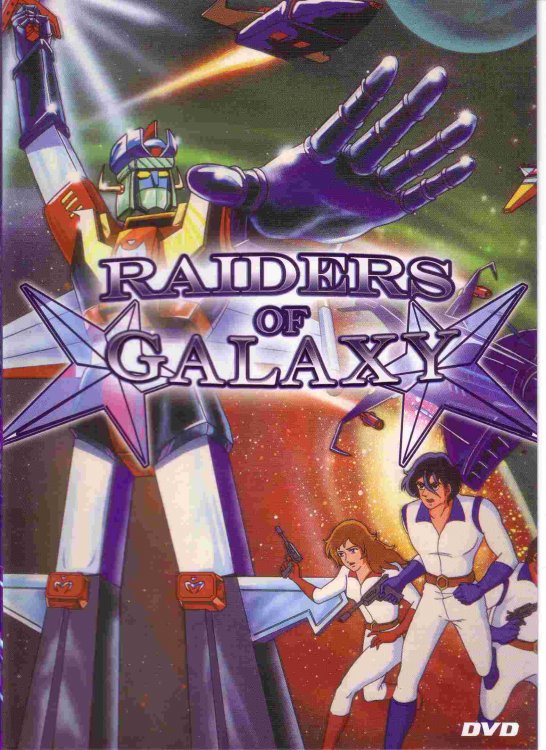
MACROSS ZERO The Movie.
in Movies and TV Series
Posted
My only request if they are remaking it: fix the ending.