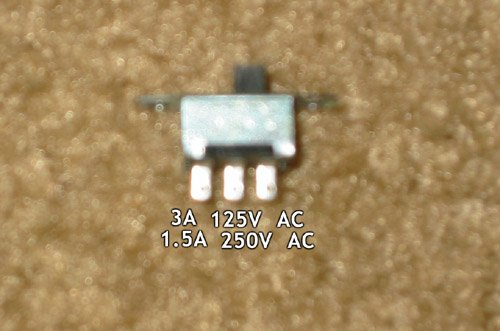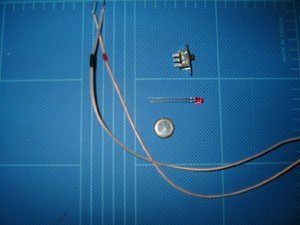-
Posts
244 -
Joined
-
Last visited
Content Type
Profiles
Forums
Events
Gallery
Everything posted by to177
-
-
face - oirginal face was consisted of 3 parts: peg, back faceplate, and front. My new scuplted face will not move/rotate like the original toy. This does not bother me that much since the original face only moved up/down/left/right.
-
-
First off, let me thank all my MW members who provided me some good tips and feedback on this project...too many names to list out, you guys know who you are. Thank you once again! After seeing "Phyisoguy's Rau Custom", I was inspired to create one for myself. I just loved the way the TV style Rau looks and figured Yamato was never gonna to produce them and since I have 2 of these, Y not? . So, I took it into my own hands and made one for myself. This is what I did to my Rau: resculpted face and added clear visor add a LED light system (ghetto system but it works) sculpted new antenna putty all the original panels lining added some additonal etching to the arms, legs, and face plate I used the original Imai/Bandai box cover artwork as my references. Hope you guys like! to177
-
I had a feeling that I was not gonna need a resistor cuz I'm basically trying to apply the same wiring method that's on my 1/60 PG RX-78-2 Gundam. Should of pay close attention of how I went about on the Gundam back then With all the help in here though, I'm sure I'll get this baby to work. Just curious, how many have customized their toys w/ a LED in here? Please showcase if you have any.
-
Thanks MechaManic and Major!
-
Absolutely beautiful masterpiece once again! Thanks for all the great angle shots too!
-
Major, I have try to attached the switch to LED and had no success. I follow your diagram, but the LED is not lighting up. What am I doing wrong? Sorry the picture is not very clear.
-
Will Do! BTW, where could I go to get a "mirco switch"? You know of any site you can redirect me to? Thanks Major!
-
Major That's what happened when you have alot of free time and read alot of Hobby Japan Magazine Thanks for the kind word! You're not hijacking my thread at all...your sharing knowledges and feedbacks are most welcome and I'm grateful for that. Your diagram is great! Now I have to make the box to hold the battery. Neova thanks for the suggestion bro! I'll definetly find a discreet place for the swtich. I'll definetly keep you guys posted! Thanks for all your helps!
-
*bump* Any pictures you can upload for those who were late to this thread? I'm dying to see your prototype.
-
YOU READ MY MIND EXO!
-
and last I was thinking of adding the switch to the back booster...let me know what you think. I'm open to suggestions.
-
Here's a side shot w/ the positioning of where I want the LED to be at. Just need to figured out how to wire and install the battery with the switch.
-
This is the breakdown of what I have done so far to the face. I'm planning on making the TV version, so I had to break apart the original face(was very challenging). It consisted of 2parts: peg(rotation of face) and back faceplate. I then drilled out all the holder of the front faceplate, cutted the middle eye out to make it hollow to implement a visor and LED which will be attached where the original peg holder was. The new face will not move like the original toy. I've attached a pic for refereneces.
-
Hey Major, Here's what I have as far as the wire system and LED light. It's operates on a small 3V battery. I brought the switch at Radio Shack, but don't even know if it's correct for what I'm trying to achieve...
-
Sounds like you're the right guy I should seek help from. Please do show me a pic of what yours looks like. I basically want to apply that LED or optic treatment similar to the MPC - So the eye will light up with just a click of a switch. I'm planning on using it on my 1/60 Q-Rau that I'm customizing. BTW, what's "F/O" system?
-
Want to install a battery operated LED with an on-off switch ... How do I go about doing it? Does anyone know?
-
LOL, great find Jesse! I didn't see this thread and posted the same link on the auction board...doh!
-
Man, I'm dying to see those pics. I'm sure it's a very sweet kit regardless
-
Did anyone happen to save those pics? All of his links are broken.