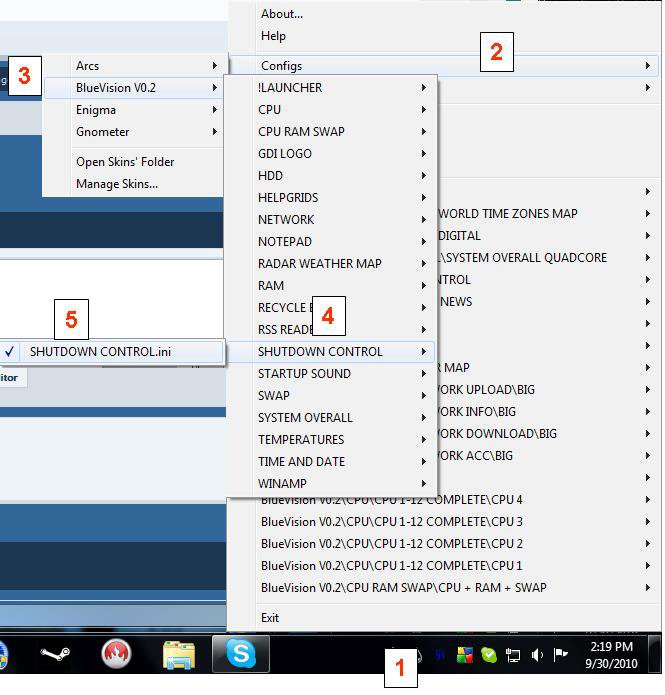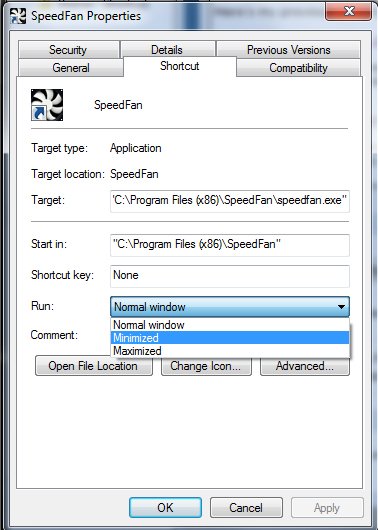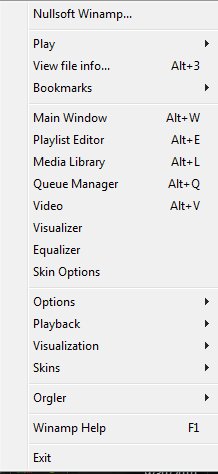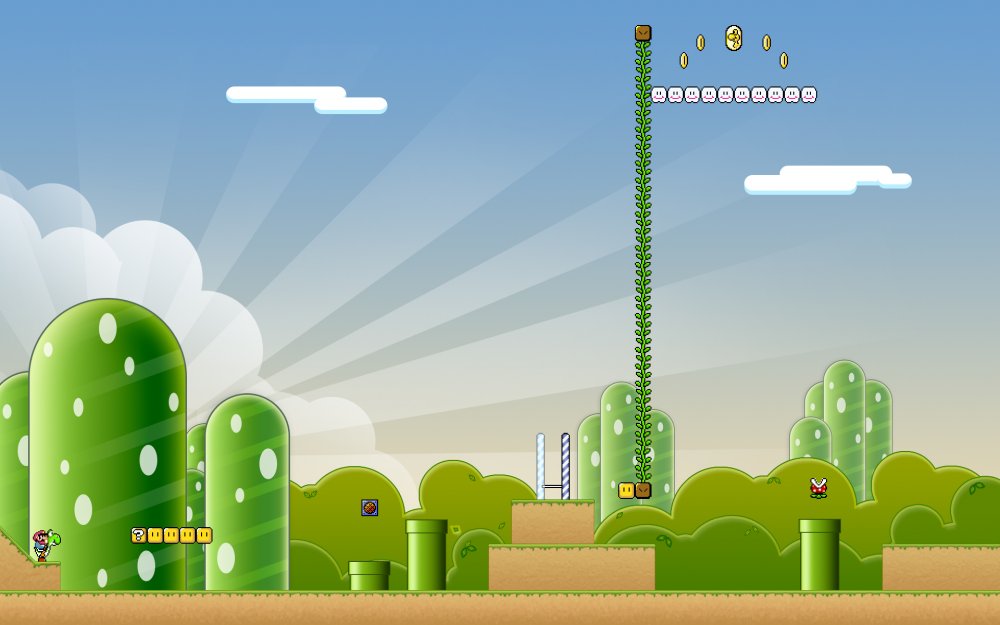-
Posts
739 -
Joined
-
Last visited
Content Type
Profiles
Forums
Events
Gallery
Everything posted by Dangaioh
-
During my days at the Chicago comic con, (I had a 3 day, early special), I would generally arrive about 1.5 hours early. If you are getting autographs, research the con site, and work from there. If you have any works by that person, bring in that item for autographs. Line up for that person almost an 30 to 45 min early. Since this is New York, probably an hour. If getting autographs for a poster that's rolled up initially, make sure they are rolled up at the spot you wanted signed. It's quite hard for the artist/writers to sign a poster when layed out openly, when it's trying to curl back up... unless it's flat to begin with. For figures, in card, signing the back is much easier than the front. Bring a digital camera for pictures when getting autographs. Take snapshots as they are signing and (if time permitted) after. These shots were taken at the Orlando Comic Con. Most of the shwags are for early ticket and all weekend ticket holders. You are given a goodie bag at the counter. I'd check with the persons running the counter if any are available for regular attendees. There will be cool shwags at some of the booths, just go up and ask or check the surrounding area. Most of the time, it's a game of 'hide and seek'. The only company I know that gave stuff away (Entertainment Earth, www.entertainmentearth.com), they had a huge booth advertising their store. At the last day, last minute, they did not want to ship things back to their store, they literally gave everything on display away. From what I recall, most vendors will not lower prices till the last day, since they are not interested in bringing so much back home. If the items you want are available at the last hour, haggle away. Be prepared to spend money on movie/tv personality autographs... I believe it's about, $25.00 to $50.00 per signature. If carrying a bunch of stuff, I'd recommend using a rolling utility cart, http://tinyurl.com/rollingutilitycart, no, don't use a shopping cart. Don't eat to much prior or during, nothing is worse than having to use the restrooms at the convention... unless you have relieved yourself before attending.
-
You're welcome.
-
You're welcome Major Focker, Once you have the 'Rainmeter' icon (looks like a rain drop) on the taskbar below and the 'Bluevision' installed. Right click the 'Rainmeter' icon below. Mouse over to 'Configs'. Mouse over to 'BlueVision'. Mouse over to the first desktop theme piece you wish to load. For this example, I chose 'Shutdown Control'. Chose 'Shutdown Control'. You will need to repeat step 1 through 5 to continue adding additional theme pieces. You can also view the same menu within the themes on your desktop. If you don't want a particular theme piece. Just right click the theme piece. Mouse over to 'Skin menu'. Click 'close skin'.
-
Here's my previous post to install the theme. http://www.macrosswo...ndpost&p=857632 The new 'Bluevision' theme is also available to download, http://g3xter.devian...Alpha-162478234. Download link for the theme will be at the right column of the site. Install Winamp and Speedfan. For Winamp to launch minimized, just uncheck everything for winamp. For speedfan, right click the shortcut and choose 'properties', choose 'minimized' in the pulldown next to the 'run' label. Download and install Rainmeter http://rainmeter.net/RainCMS/. Close Rainmeter after launch. Download the 'Bluevision' theme (see link above), extract the rar file, and double click the extracted file to install the 'Bluevision' theme. Type MSConfig in the 'run' box located in the start menu, and ensure that Speedfan, Winamp agent, and Rainmeter runs at startup. If you don't see Speedfan and Rainmeter in the startup list, you will need to insert their shortcuts, into the 'startup' folder located in your 'start menu' list.
-
Thank you, check this out (http://kb.iu.edu/data/ahjj.html) and see if it will solve some of the problems.
-
Thanks for those wallpaper postings... especially with the 'bluevision' (updated version) desktop layout. However, kept mine simple with this.
-
Also can't wait to see a final drawing.
-
I gotta know, has anyone put an entire album of Macross in their multimedia based phone, played the album while the phone is stored in their pocket, while walking in the mall (or at any public venue)?
-
Alrighty.... I am also glad I am not the only one playing Macross Music down the road... especially when playing tracks from Macross DYRL, Macross Zero and Frontier's Nyan Nyan Medly Service ... even enjoyed playing the Animetal original TV opening for Macross.
-
Cool, that proves that I read your response wrong (/embarrassed, and hits head on paper wall).
-
You do know I was trying to be sarcastic (using the 'phear' emote) with Phaillywood making a Hasbro movie? (Or... I am reading your response all to incorrectly, either way this board needs a sarcasm emote)
-
http://www.slashfilm.com/2010/06/17/alexander-skarsgard-joins-battleship/ - and - http://tunedin.blogs.time.com/2010/07/27/they-are-making-battleship-into-a-movie-no-seriously-they-are-making-battleship-into-a-movie/ OOOOO YAH!, a new movie that will truly rival live action Yamato movie... it's BATTLESHIP.
-
That is a sweet figure.... to bad there was no way to include the nose piece of the valk.
-
You're welcome. I should make a fig of my drawing. But, I don't want to mess up my only Tomohawk figure.
-
Haha... I don't believe it would be a problem. Great work! Lolz, from Tabbyhawk to Cammyhawk.
-
eggscelent.
-
Okay, this made me laugh... http://shortpacked.com/comic/book-11/05-sg-ravage-goes-to-botcon/epilogue/ , poor Buzzsaw.
-
Thank you very much.
-
Nice... Can we have a clean version to download? Thank you.
-
Ask and you shall receive. http://www.youtube.com/watch?v=XhKdrbRW5vY
-
Thank you. If anyone wants to change their login screen, here's a little program from Stardock called Bootskin, best if using XP to Vista. For Windows 7 users, here are the instructions: http://www.withinwin...-customization/, Here are the images that I used for login. The wallpaper is at 1440 x 900. To change the icon for your login, just click your icon in the taskbar, and click the link to change your picture, locate your icon and click apply, ok, done.
-
-
Actually, you don't really need anything high end or to upgrade. Just need to turn certain programs off, that you don't need running in the background when you PC starts.