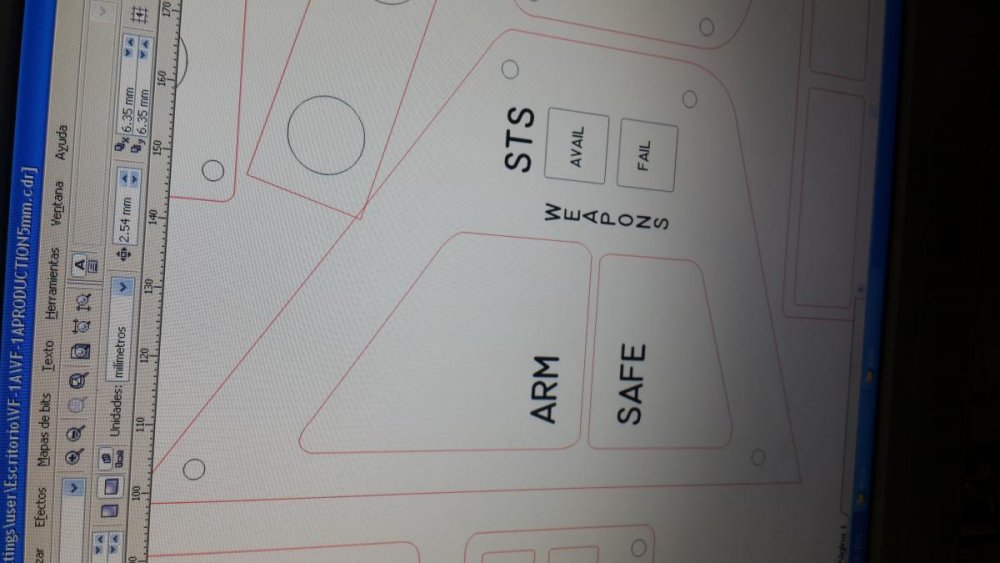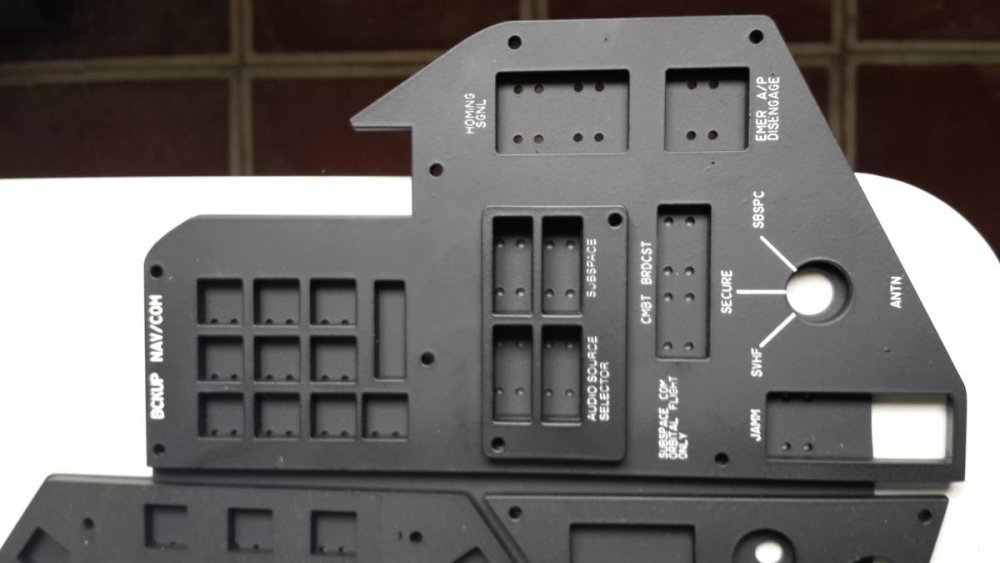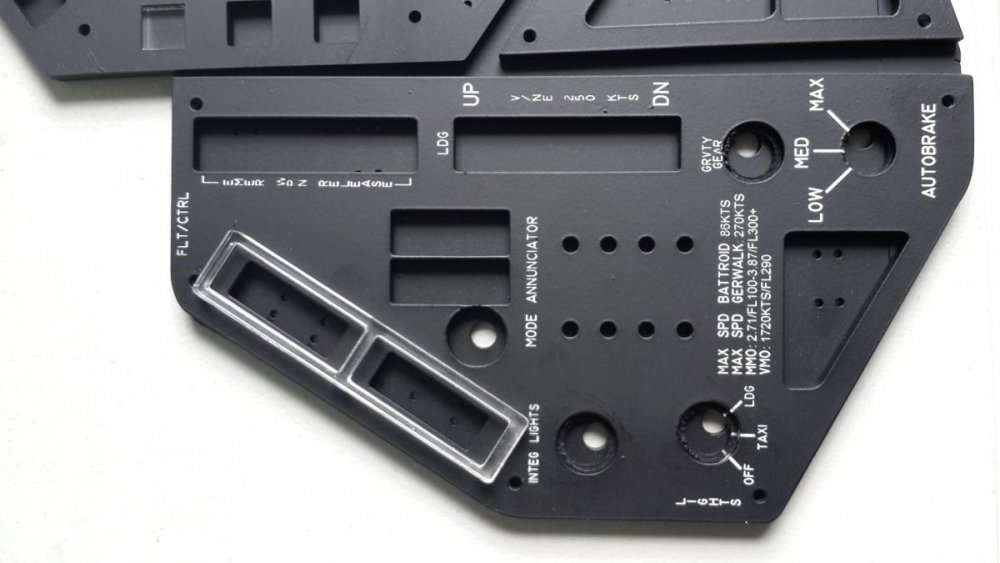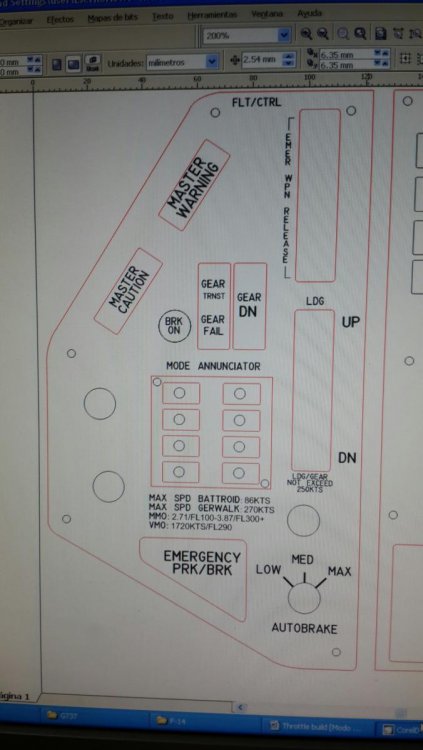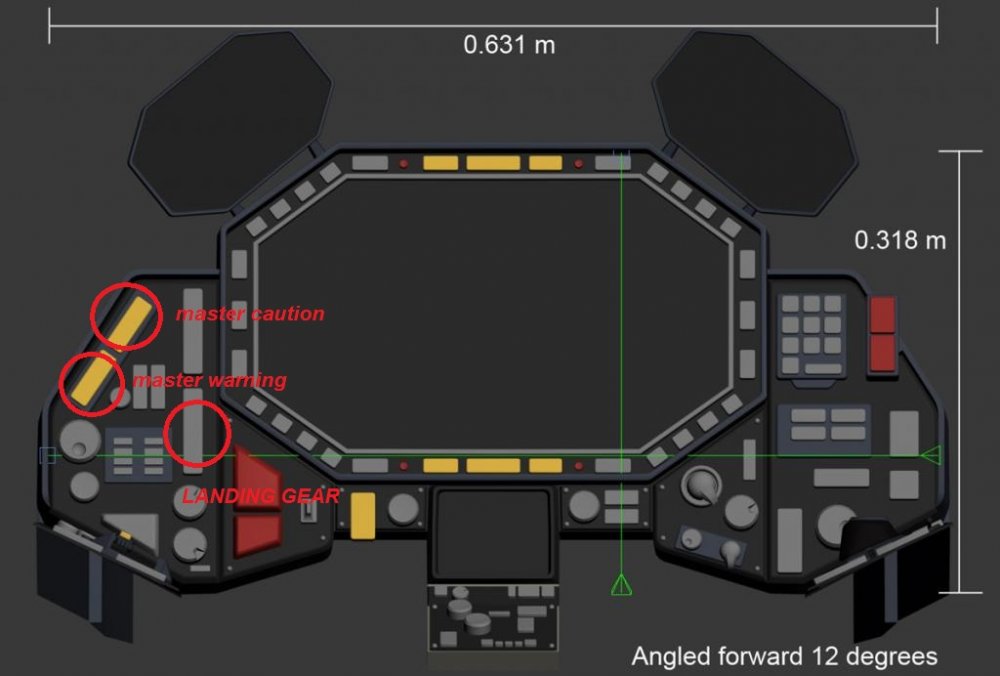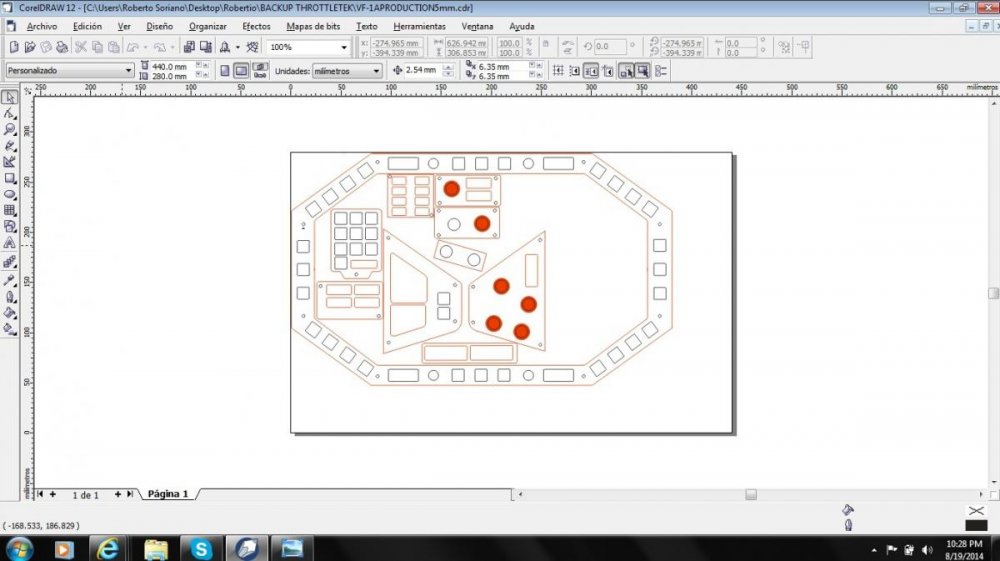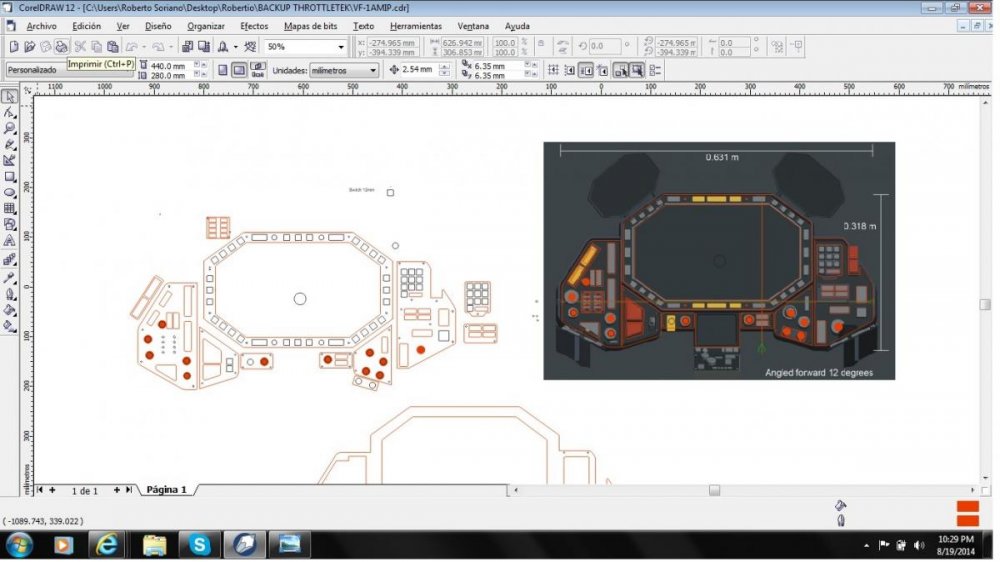-
Posts
263 -
Joined
-
Last visited
Content Type
Profiles
Forums
Events
Gallery
Everything posted by dodiano
-
Agree with you but how about if someone for example made an addon for your existing Valks... for the 1/48 scale that is no longer been produced? I mean get the transformers for example, Hasbro is not making a masterpiece Ironhide... So a company has made one. Os not using logos but everybody knows is ironhide... Is hasbro loosing money? You have Kronos...for ages people have been asking for a look alike jetfire? Hasbro does not deliver someone else does. Is a character that exists but the toy has not been made. Beauty of the third party company... Why not support something like this for Macross
-
Ok small update! Just finished the weapons panel. First batch of switcjes where painted but had to redo them so that will take anothrr day or two. Installed the first lot of switches and it is looking great... Noce to hear clicks but still a lot of work to be done. Now to the weapons panel description.... It has 2 big red switches... one is arm and one is SAFE .... Basically ARM activates all weapons systems and SAFE disengages them as in real combat planes... on the side it had 2 switches but I decided them to become status lights... One will be AVAIL which basically indicates phisically on the panel weapons are available and ready if arm is engaged and light extinguishes and no FAIL indication present means thats you have runned out of missiles... Now the other one in the lower part of the panel is the FAIL indicator showing something in the weapons system has failed and you no longer can shoot missiles. Comments are welcome!
-
Isn't that the whole idea of 3rd party companies?
-
So what will for example my VF-1A Cockpit panel be considered a Third party??? Will I get HG all over me?
-
Thank you for your kind works!! Switches are painted! Have to go and buy actual switches on Monday to add to the backers and add the switches! Will post more pics then!
-
How many Macroos 3rd party Companies are there??
-
LOL... I have to add I have never seen frontier cause I know I'LL END UP BUYING ALL OF THEM
-
5 Years ago had to sell my 1/48 collection of 9 valks plus super parts and GBP.... Now a days hurt so much... and well started all over when my oldest son now 13 watched Macross DVD's the other day!! Just bought 5x 1/60's!! Although I miss 1/48 but I am so happy now!
-
Ok made the emergency reactor shutdown panel it will have a protected toggle switch to arm and the the round switch besides it will shutdown the reactor by somehow stopping the nuclear fussion.... If you leave it in arm it will be like a self destruct mechanism... Thanks for the pics saw those online. We are prepping the square swutches and the rest of the panels for paint.
-
Actually the keypad is mounted on top bud once I paint it I will show you. It will have the right perspective. regards
-
What will be the restrictions for 3rd party companies?? Apart from Logos? Why could I not make a VF-2SS for example and sell it as a third party and change name like transformers?? "THE V-2XS "
-
Yeah actually the Keypad is a Entry pad for Navigation and Radios... Reason for the NAV/COM panel as a whole you only have communications and navigation stuff... Also looked like a good palce to add the Audio management panel. You are right when you say that systems are set togheter, Reason I have divided the pit this way... Left side is Flt controls and annunciators as well as lights... Landing lights etc... Also the control of the Integrated lighting for the panels are there. Master Caution Master warning and what I like to call the mode annunciator which is basically a standby panel that throws you warnings this is useful if you loose your main MFD or central touchscreen display. And also is a visual confirmation of changes in the valk or failures that probably you cannot check on your main screen cause of combat conditions. Take for Example the F-35 which in my opinion the Flightdeck is a lot like a Valkyrie... You have like 24 switches total all systems/weapons/fuel management/ navigation etc... All are controlled from the touchscreen in the center like a valk would! Rest of controls are Backup systems in case the screen fails and basic switches... That is the logic I am working this. I made the Radar Panel cause it is a very Key panel on any aircraft specially Fighter planes and of course targeting the enemy. Tomorrow I am up to the next lower panel that only has 4 Switches I want to make that the Weapons ARM and probably not a bad idea for a Fire Extingushing or Reactor shutdown as you suggest! It has 4 switches 2 big red ones and I made 2 smaller grey ones! Thanks for the input... I am giving it a lot of thought from a pilot Standpoint and adding stuff from the TV show! Regards Roberto
-
The new F35 has the parking brake on the left main instrument panel console.It is a togfle switch. Brakes are actuated with rudder pedals and they deactivate parking brake ... Emergency Parking brake was called on the Embraer E190 I flew where the parking brake is also a mean to brake the plane in case of an emergency... Same thing on the Airbus A320. Fuel dump not neccesary since valks dont use fuel... but thanks for that idea. Here is my latest progress nav/com panel and radar panel... Nav panel has the audio selector so you transmit and receive in subspace frequencies as well as atmospheric freq at one independent channel at a time. Just like the Audio Control Panel in most aircraft you select the channel you transmit and listen. I also added a switch for when minmay attack is used it is broadcast on all frequencies "COMBAT BROADCAST", as well as an enemy radar signal and radio jammer "JAMM" and Emergency Autopilot disconnect... Once again this are mostly backup systems in case of the MFD touchscreen failing! Radar panel has functions for space and atmospheric targetting as well as weather for weather radar and tilt to manually control it (antenna) like in real Aircraft! The Auto mode is a computer mode that decides according to Atmospheric conditions, altitude etc.... The best mode for Combat targeting! Comments are Welcome!
-
I would love a company that could make a VF-2SS 1/60... Well just a dream I guess!
-
Hi Guys, Ok I am working on the Lettering for the Panels.... I have started with the Left MIP panel which I have designated FLT/CONTROLS! Normally on fighter planes on the left side you have landing Gear, Lights controls and most stuff concerning Aircraft flight controls. Now the reason I have made mostly annunciators (indicators that lit up) Is that this is a backup mode in case that in Battle you loose the Main Screen.... You have indications on Landing Gear Status and operation as well as other main system failures and also Transformation modes! The Lower Mode annunciator is that main backup feature shows for Example if you are in GERWALK or Battroid since fighter is the native mode there is no annunciator for the mode! Other indications will be implemented in that annunciator panel.... On the lower side as it happens in real aircraft I have added Certain Speed limitations I took from Macross2.net which gives it a realistic touch! The Parking Brake is the big switch and is activated with the switch and deactivated by pressing the rudder pedals brakes! Then there is the Big Switch above landing Gear Lever... That one is the EMERGENCY WEAPONS RELEASE that Drops all weapons for performance reasons or a massive failure. We have Master Caution and Master warning and on the 2 round holes I have to add a selector for lights, Landing and Taxi! Any comments to make this more realistic or better... Let me know!?
-
-
Quick update! Panels have been painted.... Several layers of paint have to be applied next step is painting and installing Switches and then add them to the panels... But first I need to backlit and engrave the panels! I have been thinking this through as a Pilots perspective.... Left Panel seems like a Flight control type panel... Hence landing Gear, annunciator panel, master caution and master warning.... So I will go that way on the left side.... The right side where the keyboard is placed it could be a multiple entry keyboard, like for Radio Freq. changes, Navigation entries, in the case of atmospheric flight Heading, bearing or coordinates, and in Space it could be for space navigation. Since most of the systems will be worked within the MFD or the switches in the largest panel (Weapons, targeting, systems, status) and the rest using the touchscreen within the Main Instrument panel I just need to decide what to do in the rest of the panels. There is one on the left side just below the MFD display that has a covered toggle switch... Well I was thinking that one could be something like an Emergency power supply recovery system in case of a massive powerplant or electrical Failure. If someone has any inputs on this matter well it will help I will try to see what you guys think once I figure out the systems! Regards
-
Here are the laser cut parts... Getting prepped for painting. You can see the backer with small holes where switches will be installed and the front panel and the parts that make the panel look 3d... Like the keypad on the right side and indicator panel on the left! Around 60 switches, 4 rotary encoders and like 8 rotarys and 2 3 - position switches will be installed. Comments are welcome
-
Actually I think I'll take your Advice... Will look into the F-14 and Modern Fighters... I have designed some panels to be switches and other panels to have annunciators that will lit up! Panels are cut we'll see what systems we can add from the F-14 to the VF-1A! Thanks for the Idea!
-
Made the switches and panels bigger my friend, To compensate a bit on that... Also took some standard measurements like the Square switches on the MFD and the others! Still it is a relatively small Flight deck! Will have some pics o the Cut panels this week! I just cut them but I want to paint them and prep them... You know where I can get the legends and markings on panels and switches?? If they are available?? I have a couple of modifications I will do to make it more an Aircraft.... Here is a Pic of where landing gear will go and Master Caution and Warning:
-
oK Here are the files ready to be cut in the Laser!! After that will paint and décor! This should be fun... Couple of pics!
-
I am designing the panels as we speak! Anybody has an Idea of what the markings or engravings in the switches and panels are??Or have a high def pic that I could use? Thanks
-
Hey Danbickell, It would have been nice to see that F-16 Cockpit... I am also planning on an F-16 one! Love that plane and there have been some amazing breakthroughs with Software on that area specially for cockpit builders! Well most of the Main Instrument panel is drawn and it is being prepped to be cut in the Laser so I hope I will have pictures soon!! I am planning on Vacuum forming the Glares upper cover of the VF-1 pit ! THanks for the detail there it will help when making the mould!! Regards
-
Hi Guys! I have to Thanks Danbickell for the Help on the measurements from his 3D cockpit which I will use as a Base for this project! Now I have started to design the panels and to be realistic I want to add several Items that will appear on a realistic Flightdeck... Specially a Fighter one! For example Landing Gear which is not depicted anywhere will be added and also have the perfect place for the Master Caution and master warning!! I want to show you guys my F-35 cockpit I made a couple of months back which uses a 21.5 inch touchscreen! This project won't need a touch screen but It can be added!
-
I can totally take the Beers and pupusas bud!! LOL!! You are right the DYRL Cockpit might be the way to do it! It is easier and I can put more detail since there is a lot of more info! Thanks for the compliments on our Learjet throttle! We have sold a couple of those units and they are a blast to fly with!! Anyways if you guys could help me with some basic measurements I can start that Main Instument panel!! Thanks!!