-
Posts
638 -
Joined
-
Last visited
Content Type
Profiles
Forums
Events
Gallery
Posts posted by Talos
-
-
-
-
I can help with cleaning up and coloring the fighter-mode profile when you're done with the design if you'd like. I've already done a lot of work with VF-4s and would enjoy working on this one.
There are a few minor things I'd change in the design (which is awesome, by the way). Mostly, I'd lower the nose a bit so that the tip is even-with or below the side thrusters in front of the cockpit and I'd make the cannons in the upper engine nacelles a bit more substantial like they are in the original design.
-
-
Hey, Mr. March, when's the update to your site going to happen?
2 days ago...

It's a good update.
-
This was posted on the Starship Modeler website sometime ago, and may already be known, but it's still my favourite, an fits the VF-4 Lightning perfectly. The Japanese cranes in the background are also a great homage to the origins of Macross.
And of course the website of http://www.hungrylizardstudio.com with a host of SV-51 Alternative colorschemes
Nice ideas for modelkits too!!
Ohhhh, Japanese crane....I HAVE to try that one!

-
Hey, Talos, could you check these images? I think you made a minor mistake with the color of the insignia of the VF-4 Lightning.
I painted it in WWII-era Insignia Blue, which is what it's supposed to be painted, under the old manuals. It's particularly based on the old F4U Corsair schemes, not the F6F Hellcat's, which feature the blue even on the overall dark-blue scheme (which I'll get to eventually after I finish reworking the shading and highlighting on the VF-4.
This isn't finished yet, but it shows where I'm at so far.
-
I'm looking forward to them.
I'll get to them eventually.
I've been unable to bring myself to do a lot of drawing recently, artist's block and all that. I just finished coloring in the basic shapes of the VF-0A. Now to continue with the shading and highlighting, as well as the detailing and decaling.
-
Say, Talos, how about early war and late war USN colors?
I have some other WWII ones planned.
-
OOOOHHH waw it seems to be very useful, which program is that???
Please tell me, maybe i'll use it too.
Teach us, TALOS!!
It's for GIMP, available from here for free. http://www.gimp.org/
It can do things like this: On the right part of the image is just a plain fill using paths. On the left is fill with shading and highlighting added in too.
-
Plicit mihi?
Ack, sorry. I have the screenshots, just haven't written the descriptions for them yet. I'll go ahead and show the pics now.
1. Convert image into RBG from greyscale
2. Set top layer to multiply
3. Add alpha layer
4. Add one white layer at the bottom and one transparent one above it to draw one. All your color will go on the transparent one
-
What in the who with a what? I'm used to single-layer MSPaint. Go slow on me, for I am but a noob!
Hit "CRTL-L" to bring up the layers screen and use the boxes there. There is one that says "Mode" and has "Normal" in the bar. That will give you Multiply. Right-clicking in the empty space underneath the "background" layer will allow you to make a new layer. If I have time tomorrow, I can make screen shots to show you.
-
March: Perhaps, perhaps.
Talos: Perhaps, perhaps.
Zinjo: Perhaps, perhaps... Also, that was a Robotech reference. You said something about how the Invid couldn't have beaten the Zentraedi. I moved in with the good, ole fanservice aspect. A macronized Zentraedi... Well, you could walk in there... An Invid princess, on the other hand...

Well, I tried Gimp, and it works... Well, there's a bit of confusion on some of the lines, but that's due to how heavy March anti-aliases

Attached is the Koenig-1 VF-11B in fighter mode. It shows how some lines are screwed. I had to re-draw a few lines. Main reason I hate using new photo editors is that I'm not used to them. I like the simple UI in Paint...
Looks good.
There is a trick to do fills easily without damaging the base. What you do is load the image normally, and go to the layers palette and change the layer mode for it to "Multiply". The image should disappear at that point. Then insert a white-filled layer underneath that to use as a background. A third no-fill layer in between is where you can place your fill. If you have any questions, you can ask and I'll help where I can.
-
Sorry, March, same problem as before. The white near the edges is a slightly darker shade with a different hexidecimal code than normal white. What does this mean? They're not the exact shade of white, and Paint doesn't have fuzzy logic, so it can't recognize that they're similar shades of the same color. I'd still have to pixel-by pixel it. Sorry, man. I've wasted your time and to no gain for either of us.

Try using GIMP to do it then. It's freeware and you could take care of that whole problem in a matter of moments. I use it for all my profile painting, like this:
-
mmmmm, OOOHHHHHH!!!



 YOU STOLE MY IDEA!!!!! ( it`s only a joke)
YOU STOLE MY IDEA!!!!! ( it`s only a joke)but why the green 17 is bigger than the black 17???? that is interesting, I wanna know the source of that info!!!
Anyway, your chart is Too good!!!
Congratulatios!!
It's the two-seat trainer version, so the VF-17T has a longer forward fuselage to fit it in. That's why it's longer overall. Besides the forward fuselage it's still the same size..
-
Glad I could help.
-
-
Sulendil Ang
Yeah, a designation for each fighter is a good idea. This is just the basic picture I've built so far to give a preview of what I'm working on.
I have plans to include scale lines into the background (at 5 meter increments), have a proper title, maybe a border and other stuff.
VF5SS
Yes, that's true. Does anyone have high resolution profile schematics of the F-14 Tomcat? And please don't link me to the low-resolution pictures found with a Google image search, because they are junk I cannot use.
I can hook you up with some good stuff, Mr March. I have good quality ones I used as a base for my F-14NG drawings.
-
Nice work Talos.
You're such a VF-4 fan. You're going to
 the next update to my website
the next update to my website 
Thanks, Mr. March!
Haha, yeah, I do love the VF-4 (fighter mode, at least), but the main reason I'm concentrating on it right now is that it's the most done as far as shading and highlighting, etc. The YF/VF-21 is close to being done, and the VF-0A is started. When I get those done, I'll of course do a lot of paint schemes for those two planes too.
Yep, I'm looking forward to that update.

-
Regarding the Hellcat scheme: Talos, you're either really lucky, or a telepath, because I was going to request that particular scheme. Now I don't have to, so thanks, Talos!
I'm good like that.

I'm pleased with the Hellcat roundel too, it came out better then I expected it to. Same with the hinomaru as well.
-
-
The first one looks like the unit's CAG Bird, and the second the regular markings of the squadron. They rock!
You're right, those are the CAG and normal markings. I'll get around to doing a low-vis one eventually.
Got three more done today so far.
SVF-101 Grim Reapers
SVF-2 Bounty Hunters
SVF-142 Ghostriders
-
-
These rock, Talos!
Thanks, Wolfman!
The fate of many of the surviving VF-4 Lightning III variable fighters was to be converted into target drone QVF-4 Ghost Lightnings. The majority of these were destroyed in weapons tests for the VF-9, VF-11, VF-14, VF-17, and VB-6 programs. The remnants of the previous markings, SVF-103 Sluggers, can still be seen on the rudder and beneath the cockpit.


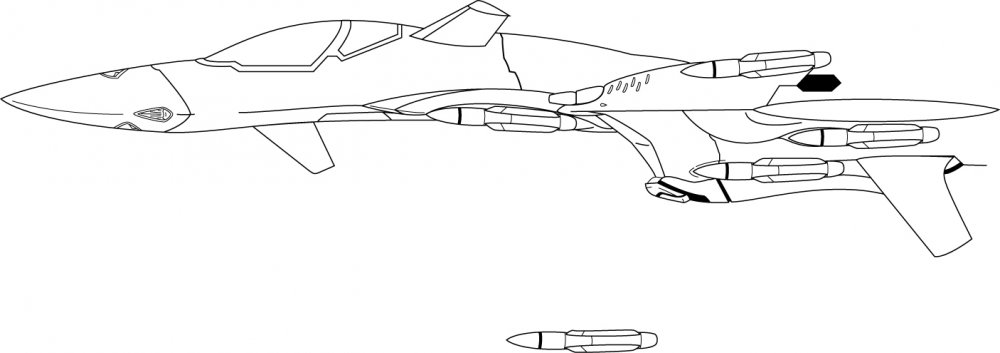
















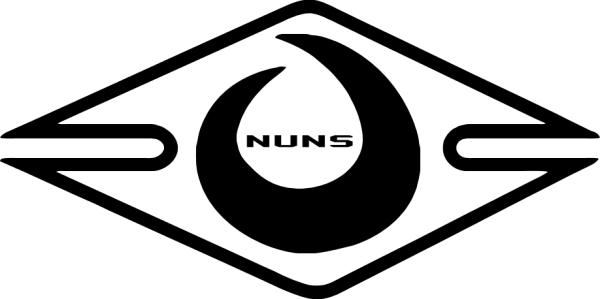








THE UN-OFFICIAL COLOR SCHEME THREAD
in Hall Of The Super Topics
Posted
Sure, no problem. You have an awesome design, I'll help where I can.