-
Posts
728 -
Joined
-
Last visited
Content Type
Profiles
Forums
Events
Gallery
Posts posted by polidread
-
-
she must have been singing in Zentraedi ?
-
question is, where is that doll from

-
uhh... ummm....
here's one...
Claudia LaSalle used to be known as Edgar LaSalle before he got into another airplane accident ....
*ducks away from projectiles XP
-
-
-
"If you can read this, You're too close!!!"
-
i havent built it yet, but i sure hope it would!
hey, Mojacko is an round orange alien... you familiar with him?


-
this is great!!!!
id love to reproduce this using compact styrofoam, and some dynamo engines!
-
yes, some of the things you can do in Photoshop overlap with some of the things in Illustrator, and vice versa, but there's plenty more things you can do with the full vector output of Illustrator, and the filters in Photoshop look and work much better for pixel images.
gosh, i dont want to sound like an Adobe salesman.
but id love to try out Corel Painter, and havent had the chance to use it with a wacom pen tho.
and all this time im still coloring with a mouse

-
i say Adobe products work better in unison. (commonsense that products from the same company are more adapted to work with each other)
meaning, Illustrator and Photoshop work better in tandem rather than Coreldraw and Photoshop or some other mix.
i use Illustrator and Photoshop at work and the interface is nearly the same, so you'd have less time to get confused when working to and fro.
How i colored the VFII girl:
1.scan
2.cleanup the lineart
3.make color layers (i set my layers to Multiply) using the selection tools to specify particular areas with the same color
4.use the paintbucket tool to fill in the selected areas
5.after completing the entire color scheme, i use the Burn tool to make shades and shadows
6. to recreate that dotted coloring, use the Halftone filter on your color layers.
7.and then post your finished art for your friends to enjoy.

finally, as the names suggest, Adobe Illustrator is for creating vector image illustrations, and Adobe Photoshop is for editing (cropping, coloring, re-coloring etc) existing images (like pictures, or the artwork youve made in Illustrator)
-
-
i agree.
-
-
-
-
hey, hope this doesnt count as a double posting?
well, it technically does, but i have a reason for this violation...
her:

a sort of Tribute and thanks for Macrossworld's return! - after many weeks' long battle with downtime...
a Valkyrie Girl from Bake, and "caked in the mud of battle" colorscheme by Myself.
hope you guys enjoy!
-
the VFGirls are sitting in their own thread of discussion, my boy.
and have fun browsing!
-
like the next macross series,
the VFGirls (and some of the Destroid Girls too)
will sprout up some time in the future and surprise you.
ive been too busy at the office to keep updating weekly, and im sorry for that.
But surely and truly , Bake and I have some of the Girls getting spruced up over at the ARMD hangars.
-
wow, i think the blurry fight sequences fit in quite well
 with this idea in mind:
with this idea in mind:when Batman was fighting, it looked like a horror movie, and he was the scary monster, swooping down on the victims and disappearing quickly-
contributed much to Instilling fear in the superstitious, cowardly lot (the criminals!)
this movie really dwelt in the concept of Fear.
-
yeah hehe, and for that GP01armored lady, Liefeld copied that from Mika Akitaka's artbook of GundamGirls!
let me see if i can find a scan of that ...
-
-
Yeah, what a loss for all of us!!!
specially for Image, which lost one of its more innovative artists in Nick.
but im sure he's doing much better now!

Thanks for sharing !
"pagpalain nawa ng Diyos"
-
before we lose our lunches over a debate over what style he's using... read his posts again.
He said its his style. his version of Millia.
and i think its sweet !
-




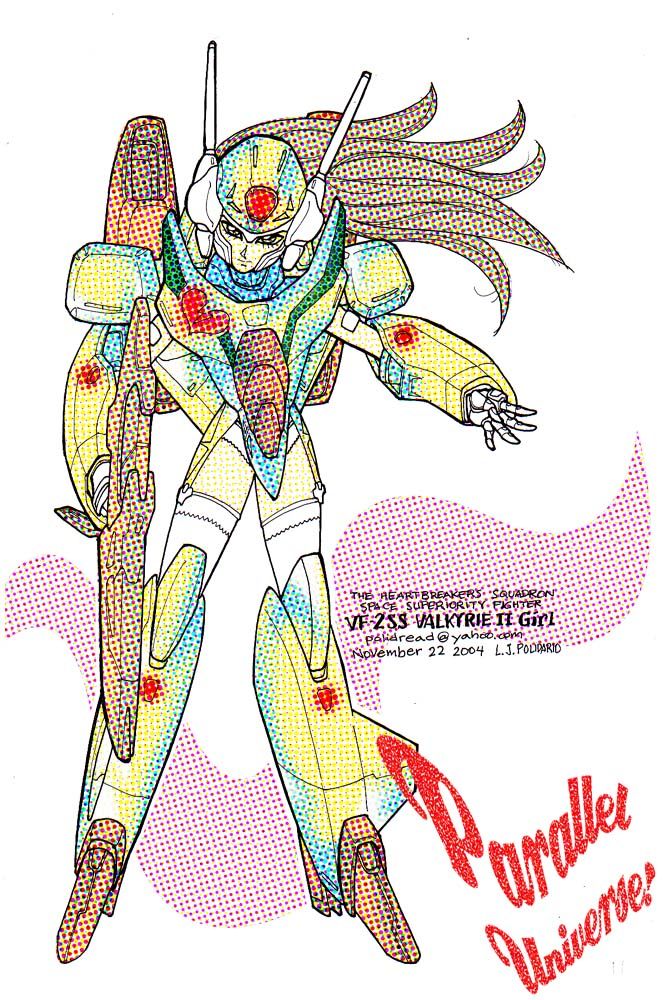

VF 1 not made of plastic...
in Toys
Posted
oh dear, id love to work on that paper valk! but my computer sucks and doesnt have the proper program to open the zip file XP