

wemery73
-
Posts
29 -
Joined
-
Last visited
Content Type
Profiles
Forums
Events
Gallery
Posts posted by wemery73
-
-
-
i use the Xbox 360 Controller for Windows ..

-
boinger i get a tracker error..
any way you can make a torrent with just
VFX2 US..
thx
-
usernet"newsgroups" alt.binaries.cd.image.playstation if you can..
-
after i d/l the first file on opm23 i get
This file doesn't exist or has been removed
for the rest..
if you could upload them again that would be great..
if you have usernet"newsgroups" that would be great also.as i have giganews..
-
VT 1010 or anyone that still has this can you reupload it please.
tia
-
Chowser thanks i like this one
-
might also try usernet
"newsgroups"
alt.binaries.cd.image.playstation
alt.binaries.kenpsx
-
anyone have any good YF-19 wallpaper?
-
-
translated directly from this link: http://www.g-res.com/Playstation2/Ta/TA-Macross.html
VF-1A Hikaru's Paint: Clear ARMD-1 (movie) version
VF-1A Kakizaki's Paint: Clear Prometheus (TV) version
VF-1J Hikaru's Paint: Get 5 S rankings
VF-1J Max's Paint: Clear stages 1 - 5 of Prometheus (TV) version with Max's VF-1A with A rankings or above
VF-1J Miria's Paint: Clear "Pine Salad" (sic) with Max's VF-1J*
VF-1S Fokker's Paint: Clear ALL stages with an S rank
*"Pine Salad" = Pineapple Salad = "Farewell Big Brother" = TV stage where Roy is wounded
-
Choujikuu Yousai Macross (henceforth abbreviated to just plain ''Macross'')
from macross compedinum: secret fighters include:vf-0, sv-51, yf-19(!), yf21(!) Those fighters were shown in the fighter select screen on prerelease footage. No one's been able to unlock them yet though so they might not have made it into the final version.
get the card for the VF-1J "Hikaru's paint" by completing mission 5 of the TV mode. You need to finish the mission with rank S to unlock this plane.
It appears that netting an "S" rank will get you a card on any stage. Don't quote me on that just yet, though...
I read somewhere on the net that in order to unlock the last 3 planes, you need to get 16+ rank S out of the 20 missions. I have 14 now and it's so damn hard to get the last 2. It's so much harder to get rank S in the movie mode missions.
 ....Free battle is a secret in itself. Try playing as different characters on stages significant to them in the original story. You may notice Kakizaki's VF-1 becomes unavailable for stages after his untimely demise. Try out the "Iseki" stage.
....Free battle is a secret in itself. Try playing as different characters on stages significant to them in the original story. You may notice Kakizaki's VF-1 becomes unavailable for stages after his untimely demise. Try out the "Iseki" stage. -
There always seems to be the question "what do I do with a .bin and .cue file" in these forums so I figured I would write a quick and simple tutorial. Please feel free to add more.
So you have downloaded two files, one with a .bin extension and one with a .cue extension. "What do I do with these?" you ask. There are a number of options.
BURN TO CD
You will need either NERO, CDRWIN or FIREBURNER to burn the file.
To burn with NERO:
Start NERO, choose FILE, choose BURN IMAGE, locate the .cue file you have and double click it. A dialog box will come up, for anything other than music make sure you choose DISC-AT-ONCE (DAO). You can also turn off the simulation burn if you so choose.
Then burn away.
To burn with CDRWin:
Start CDRWin, choose the button on the top left, choose LOAD CUESHEET, press START RECORDING.
To burn with Fireburner:
Start Fireburner, click on the button on the bottom left corner "VISUAL CUE BURNER/BINCHUNKER", press the right mouse button and choose LOAD TRACKS FROM .CUE and choose the correct .CUE file, press the right mouse button again and chooseselect "Burn/Test Burn", choose DISK AT ONCE (DAO), disable TEST BURN and MULTISESSION, press OK.
.CUE ERRORS
The most common error you will get with a .cue file is when it points to an incorrect path. This is easily fixed. Find the .bin file, copy the exact title including the .bin extension. Now find the .cue file, open the .cue file using notepad. It should look similar to this:
FILE "name of file.bin" BINARY
TRACK 01 MODE2/2352
INDEX 01 00:00:00
TRACK 02 MODE2/2352
INDEX 00 00:04:00
INDEX 01 00:06:00
Delete everything in the quotes, in this case we would
delete name of file.bin. Now place the title you copied
in between the quotes. Save the changes and close out.
Thats it, your .cue file should work now.
OTHER WAYS TO USE .BIN & .CUE FILES
VCDGear:
This program will allow you to extract MPEG streams from CD images, convert VCD files to MPEG, correct MPEG errors, and more.
Daemon Tools:
This program creates a virtual drive on your PC which will allow you to "mount" the .cue file and use whatever is in the .bin file without having to burn it to a cd.
ISOBuster:
This program will allow you to "bust" open the .bin file and extract the files within the .bin.
John375
.BIN / .CUE / .ISO Frequently asked questions.
h**p://forums.afterdawn.com/thread_view.cfm/1/7976
Please credit AfterDawn for the below guide
23 Sep 2002 2:29 PM
========================
1) What is a .BIN? What is a .CUE? What is an .ISO
The .BIN / .CUE CD image format was made popular by the CDRWin software. Afterwards many programs have started supporting or partially supporting it, including: Nero, BlindWrite, CloneCD, FireBurner. The .CUE file contains the track layout information, while the .BIN file holds the actual data.
.ISO is also a CD image format, but the one single .ISO file contains both: the data and the CD layout information.
2) I have download .BIN&.CUE/.ISO files - what to do with them?
You can burn them to a CD-R or a CD-RW with:
-Alcohol 120% - My favourite, excellent software, easy and yet very advanced (burns ISO, BIN/CUE, CCD, CDI, BWT files!):
h**p://cd-rw.org/software/cdr_software/cdr_tools/alcohol120.cfm
- BlindWrite - easy to use: h**p://www.cd-rw.org/software/cdr_software/cdr_applications/blindwrite_suite.cfm
- FireBurner - also very good, a single .EXE file! h**p://www.cd-rw.org/software/cdr_software/cdr_applications/fireburner.cfm
- BurnAtOnce - A handy and FREE tool for burning .bin/.cue/.iso. Easy to use!
h**p://www.afterdawn.com/software/cdr_software/cdr_applications/burnatonce.cfm
- Nero - many of you have this, but it can't handle all image files:
h**p://www.cd-rw.org/software/cdr_software/cdr_applications/nero.cfm
- CDRWin - This is the original BIN/CUE software:
h**p://www.cd-rw.org/software/cdr_software/cdr_applications/cdrwin.cfm
You can also mount image files as virtual CD-ROM drives using
Alcohol - h**p://cd-rw.org/software/cdr_software/cdr_tools/alcohol120.cfm
Daemon Tools - h**p://www.cd-rw.org/software/cdr_software/cdr_tools/daemon_tools.cfm
There are also several softwares you can use to exploit & manipulate BIN/CUE files in various ways:
CDMage - h**p://www.geocities.com/cdmage/
IsoBuster - h**p://www.smart-projects.net/isobuster/
3) I have a .BIN file but no .CUE?
.CUE can be made with just Notepad. A typical Playstation(One or 2) .CUE file looks like this:
FILE "IMAGE.BIN" BINARY
TRACK 1 MODE2/2352
INDEX 1 00:00:00
A typical PC CD-ROM .CUE looks like this:
FILE "IMAGE.BIN" BINARY
TRACK 01 MODE1/2352
INDEX 01 00:00:00
Notice the difference of the track mode - PC-ROMs being Mode 1, Playstations CDs Mode 2 and (Super)Video CDs are also MODE2/2352.
4) How do I make .BIN/.CUE files?
CDRWin or the BIN/CUE format is not ideal for distributing. BlindWrite suite and CloneCD perform a lot better in this purpose and can also handle various copy protections. Both of these softwares can also create .CUE files for increased compatibility
5) I have a .BIN & .CUE, but my CD writing software can't locate the .BIN file?
Edit the .CUE file with Notepad (or similar) and verify that the FILE "C:\path\image.bin" matches the location of your image file
6) My image file is IMAGE.BIN.EXE and I can't rename it!
Go to command promt and type "REN IMAGE.BIN.EXE IMAGE.BIN", (works with .ISO and other extensions as well).
You can do this on Windows desktop too, but first check the options from TOOLS->FOLDER OPTIONS->VIEW and uncheck the "Hide extensions from known file types".
-
action replay codes
http://www21.big.or.jp/~dram/cheatcode/ps2...s2_macross.html
Master cord/code
EC8782E0 1445F53C
Our machine invincible
1C862E34 0456E70D
1C8CA4CC 7A96D855
The missile it does not decrease
1C832F8C 1456E7A5
Beam CANON it does not decrease
1C834988 1456E7A5
Boost gauge it does not decrease
1CB293B8 DA56D7A3
Guard object "cat's eye" HP largest maintenance
1C82BF2C 5894E7A5
* When in the enemy after the capturing, it downs with the missile
It meaning that also the cat's eye explodes, you note
(1C$p) With L1+SELECT guard object "ƒ}ƒNƒƒX" HP recovery
1CBF270C 1456D7BA
0CEE0D26 1456AC0B
1CBF270C 7874E7DD
* When the button is pushed in the surface other than ƒ}ƒNƒƒX guarding, being to be also times when the enemy recovers you note.
Card collection full opening
1CB1C934 3855E7A6
1CB1C93C B495E731
Condition: You look at the card collection of PLAYER DATA
(1C$p) It returns to advance time 0 with R1+SELECT
0CEE0D26 1456B80B
1CAB61EC 1456E7A5
Being to have an influence on also event advance time, you note
Result at time of surface clearing
CLEAR TIME 0
1CC5FE4C 1456E7A5
HIT RATE 100%
1CC5FE50 21D6E7A5
NO DAMAGE
1CC5FE54 1456E7A5
* Also 3 cords/codes have an influence on score.
-
-
-
-
-
-
-
-
-
-
sorry guys, there is no VF-19 or VF-0 in this game...
i just unlock all planes
the most special planes are TV verison of MAX's and MILIA's VF
that's it...
can you upload your savefile somewhere?
PlayStation2 SharkPort 2 Save...... gamefaqs will post it...
gamefaqs macross url: http://cgi.gamefaqs.com/boards/gentopic.as...asp?board=37825
gamefaqs how to Contributing Game Saves url http://www.gamefaqs.com/features/help/hcontrib_6.html

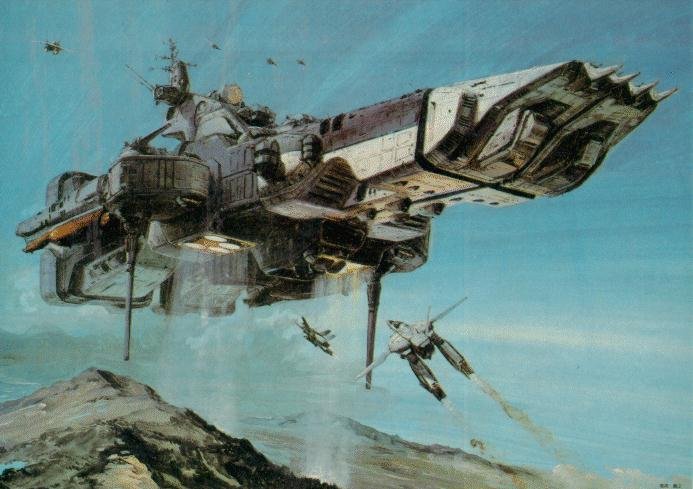
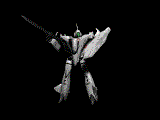
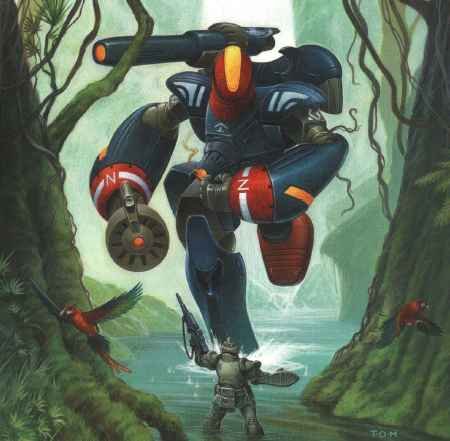
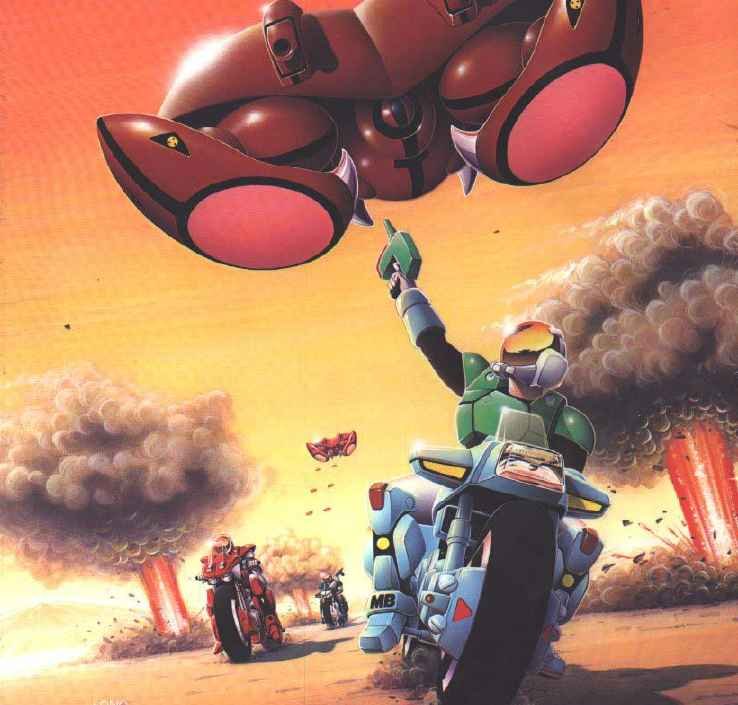


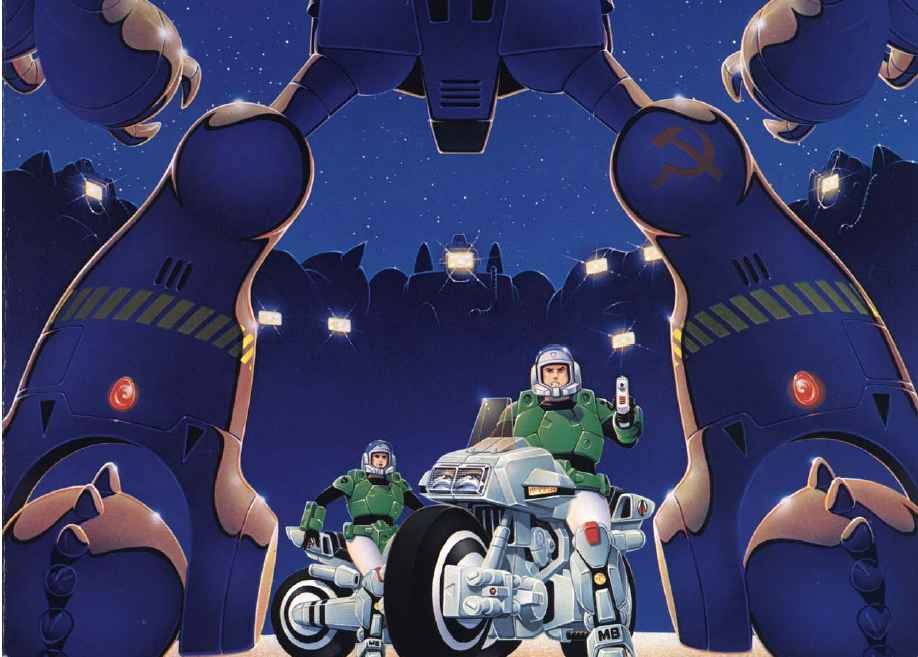


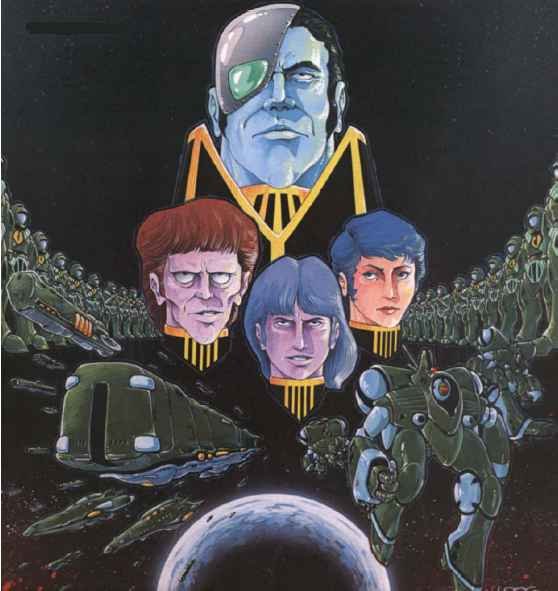
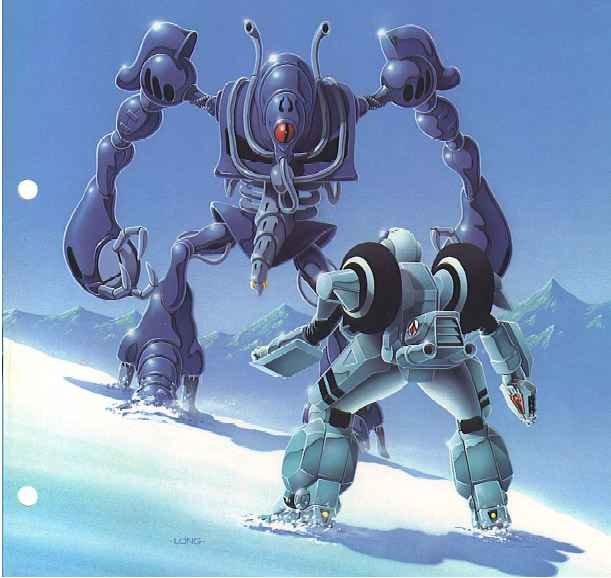
Gta:sa Mods
in Games
Posted
that would be cool if it was for the xbox