-
Posts
2563 -
Joined
-
Last visited
Content Type
Profiles
Forums
Events
Gallery
Posts posted by Grayson72
-
-
I’ll take one!
-
-
-
Wrong thread
-
2 hours ago, pengbuzz said:
Definitely on all counts, Thom! And thanks!!
I knew the shoulders were an issue on these due to the blue plastic's fragility ("blue plastic syndrome"?); I just wasn't expecting it practically right out of the box!
I don't know anyone IRL who can do it (or anyone else for that matter!). But it's for the best anyways: I wanted to make the carriers' hulls narrower on the bottom and more like they're supposed to be.
Need any 1/3000 scale Zen ships to go with that?
-
I have the STL file for this if anyone is still interested
-
1 hour ago, derex3592 said:
@pengbuzz I agree! Back to the Cat!
@electric indigo PFFT....that's not a lot of parts!
 Fine Molds 1/72 Falcon / Current 1/350 Titanic build -- Now THOSE are a sh*t ton of parts! Can't wait to see you paint it up! (If you are painting it)
Fine Molds 1/72 Falcon / Current 1/350 Titanic build -- Now THOSE are a sh*t ton of parts! Can't wait to see you paint it up! (If you are painting it)
I FINALLY have Tamiya enamel paints coming from Poland! Also have more Mr. Color and more Tamiya lacquers coming! Very excited!
@derex3592What's your source for Mr. Color, I need a good source for Mr. Hobby, a store that has more than 1 or 2 colors.
-
@Bolt The VF-1D and valk arm I have are 1/72 scale. I didn’t dare branch out jnto other scales. Too much stuff!
-
@Bolt You got it from the same place I got mine. A guy here on the boards, the package says Korakorum. It’s the same guy who did the VF-1D battroid conversion kit and the supervalk launch arm.
-
Spider bug!
-
My wife once told me “it’s me or your models!”. I sure miss her sometimes…
-
-
@pengbuzz Impressive, most impressive 😉
-
I assume you already looked at these dry transfer anime eyes here?
-
-
2 hours ago, MechTech said:
@arbit I'm glad it helped you out! To scale stuff in PPT:
- Page (canvas) size means nothing except for the size of decal sheet you want to create. As you probably already know, just leave enough room for your margins (about 1/4" / 6mm) since most printers don't print across the whole page.
- PowerPoint has a grid you can scale against when drawing: https://support.microsoft.com/en-us/office/show-or-hide-gridlines-in-word-powerpoint-or-excel-47b1189c-f867-479e-a208-34ee54055f6f
I included this link for the related sub-links on the page too. There are other tools there that will help. I use grids on my screen for business too. I'd be lost without them. The grid can be customized - this will also make your life a lot easier!
- Double left click on an object and the dimensions should appear in the top right hand corner of your screen. Its also under Drawing Tools > Format > Size. You can also resize objects in increments there too.
So if you bring a scale scan of your object into PowerPoint, you should literally be able to draw right on it. I've done this with photos of objects to test paint colors on them. You could do it with eyes!
Another tidbit just in case you don't know, the cool part about vectored drawings is you can always go back and edit them later vs JPEGs. In PowerPoint, right-click on your object and select "Edit Points". Right click again on the line in this mode and you can, "Add, delete, open path, or make a curved segments." PowerPoint does all of this as a secondary function, so sometimes it is buggy. Resizing shapes (like eyes down to 1/48th scale) can also be buggy sometimes too. I've found limitations depending what shape your making or drawing.
Purpose-built software like the other guys mentioned does all of this much better and without some of the hang-ups.
I hope this helps. I look forward to "seeing" your eyes! - MT
This is great advice, I have used PPT for creating simple decals before.
Almost all of these decals were recreated for this old A-4 kit because the decal sheet got destroyed and the round landing circles on this aircraft carrier didn't exist anywhere else.
-
15 minutes ago, mechaninac said:
Have you given GIMP 2.1 a shot? It's near professional-grade open sourced image manipulation and creation software, and it's free.
Or Inkscape. Totally free pretty advanced drawing program that will create vector graphics.
-
Ah, that engine cover for the MAC II Monster?
-
12 minutes ago, derex3592 said:
Project : 1:72 Scale Star Trek Deep Space Nine Runabout: Construction Beginning Stardate - 8-22-20 - Project Completion - Stardate 8-4-21.
Custom resin/homemade interior with figures -
Custom interior LCARS screens decals by me -
Custom LED lighting designed by me -
Custom windows made from overhead transparency sheet -
Custom base designed by me and glass printed by my BIL Brad's print shop. (He's awesome, PM me for his info if you need something printed for your next project!!!)
LOTS and LOTS of time and love!

PS - Shoutout to my wonderful wife Marcy, who endured a year of "Honey! come check out what I did" and tons of time spent over the weekends working on this, which I'm sure drove her crazy! Enjoy the pics!
I was thinking about making a separate thread and doing a "Build Log" with pics from the last year, let me know if some of you guys would be interested in me doing that for future builders!
This is awesome! Thanks for sharing and yes please on the build log!
-
11 minutes ago, peter said:
But the first thing my eyes were drawn to were the seam lines, the gaps, the gun metal colored landing gear (they should be white), that unsightly booster cradle, and other inaccuracies compared to the 1/72 Hasegawa models I made, lol! It's like I can't unsee them, and this is something that I never noticed when I bought the Max a few years back, when I was still on my hiatus from model building.
Wow you've got some really nice in-laws. The reasons you state above is exactly why I don't do toys, too many imperfections that detract from what would be a theoretical "real-world" example of a vehicle.
-
19 minutes ago, derex3592 said:
Depends on which dark hole of the interwebs you go down I think...LOL
So that’s a no lol. I have Trek kits in both scales so I never know which ones I’d display it with.
I’d sure go for a 1/350 Grissom.
-
Was it ever determined what scale the BoP model was? 1/350 or 1/650?
-
57 minutes ago, derex3592 said:
Use the thick label maker’s tape if you can find it. It works great, flexible and is sticky on one side.
-
39 minutes ago, NZEOD said:
The first prints for the carrier deck have started rolling of the photon...
No photos? I just bought a photon when they were on sale, can't wait to get it!












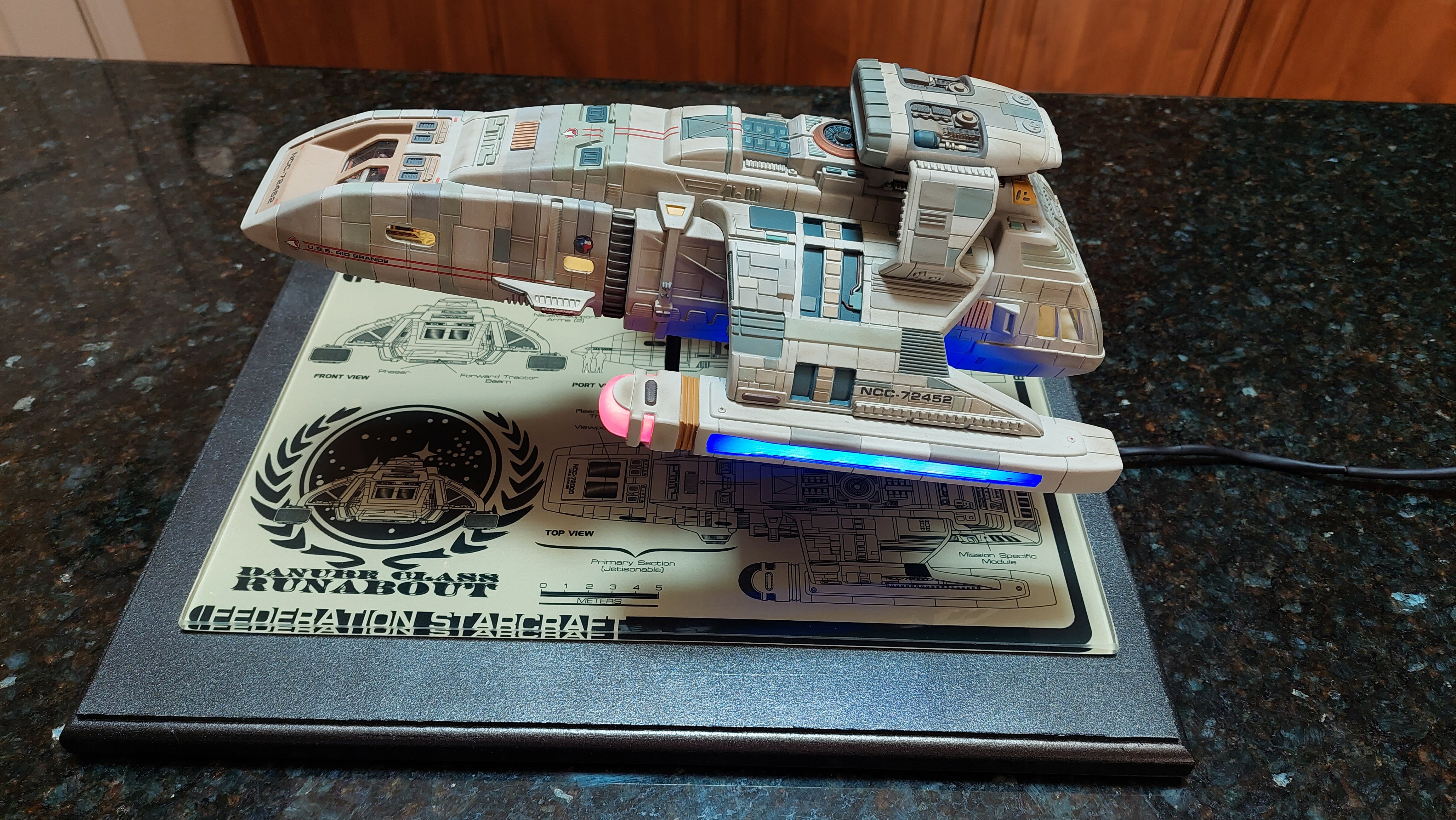
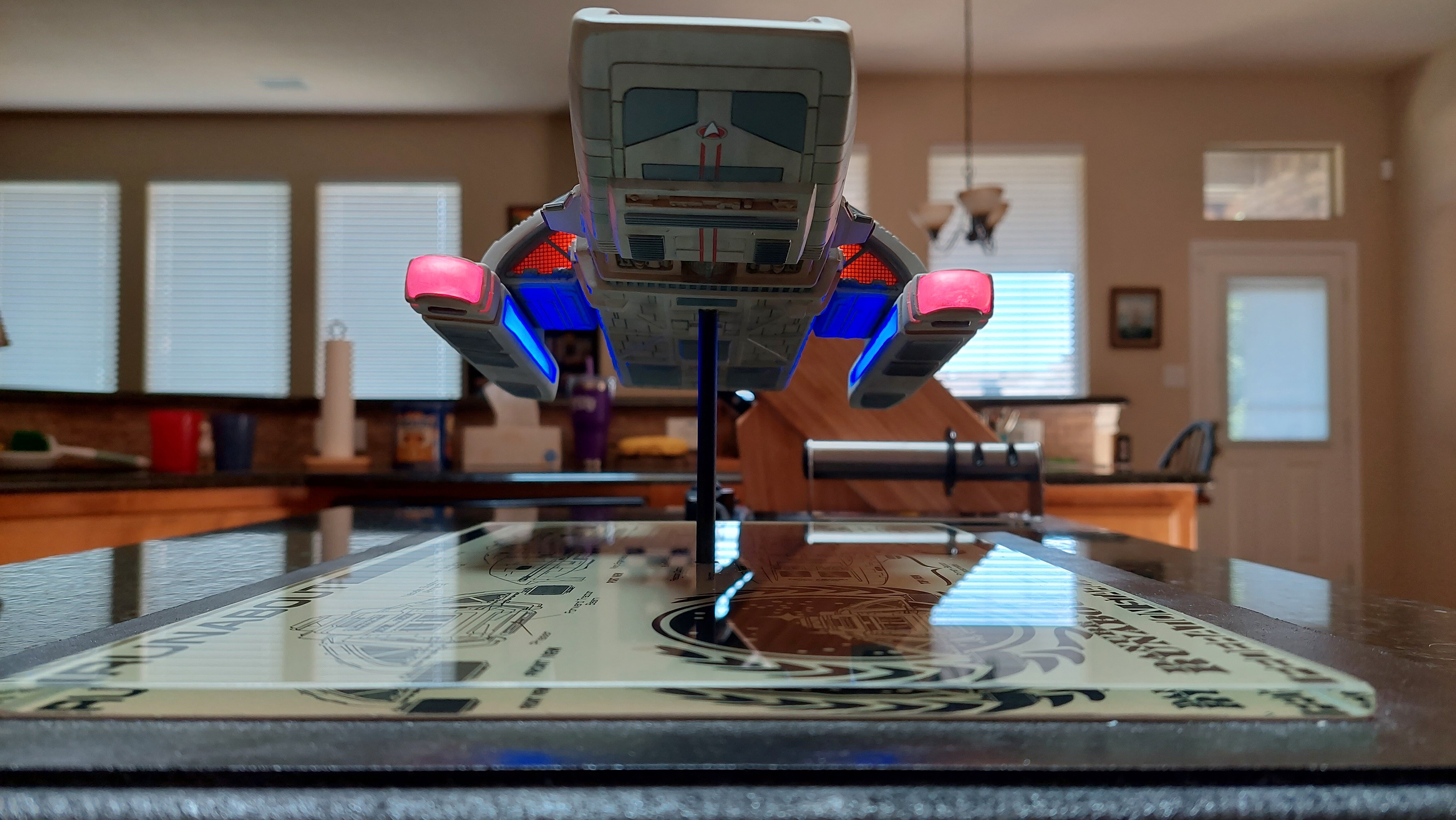








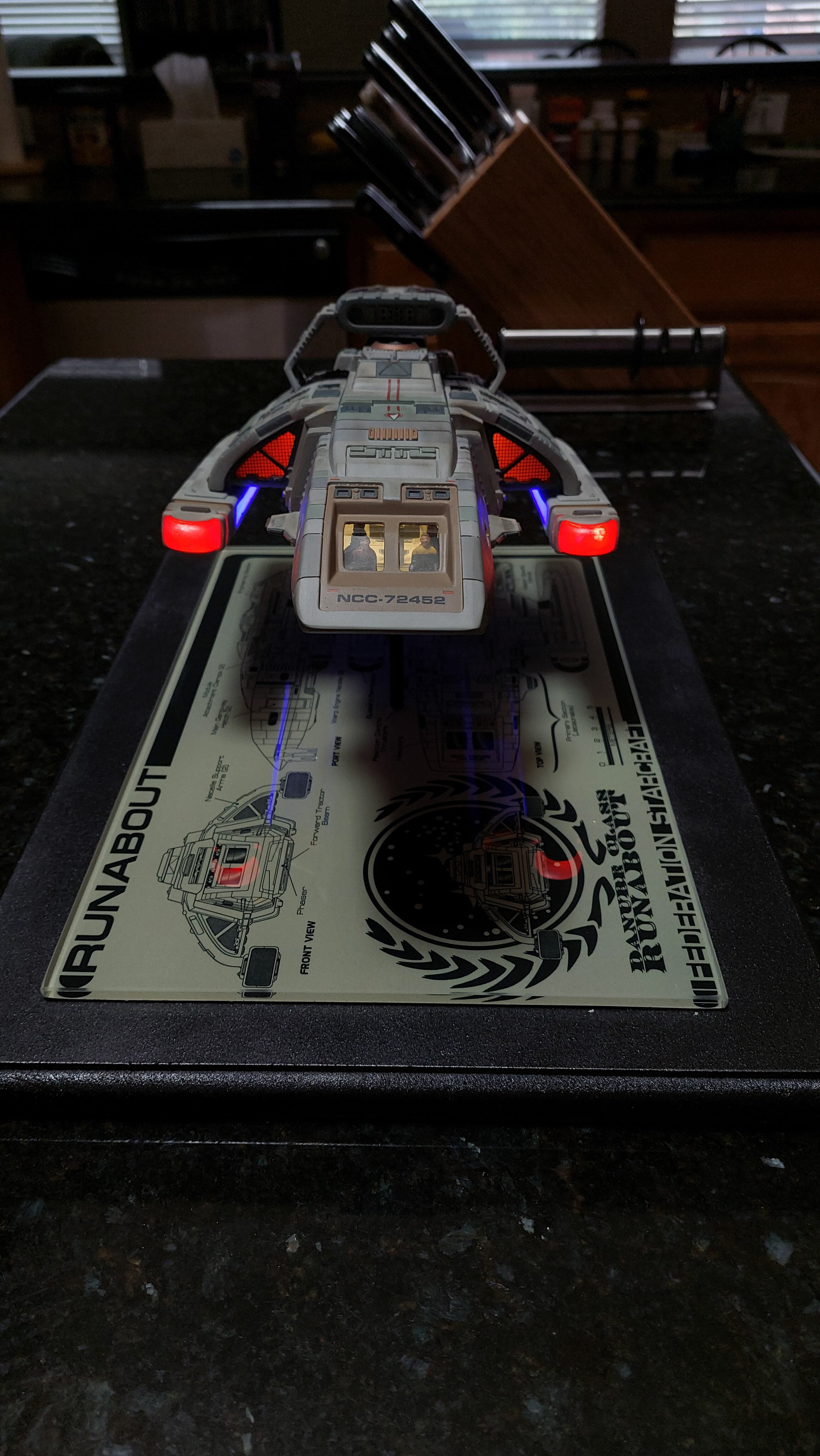

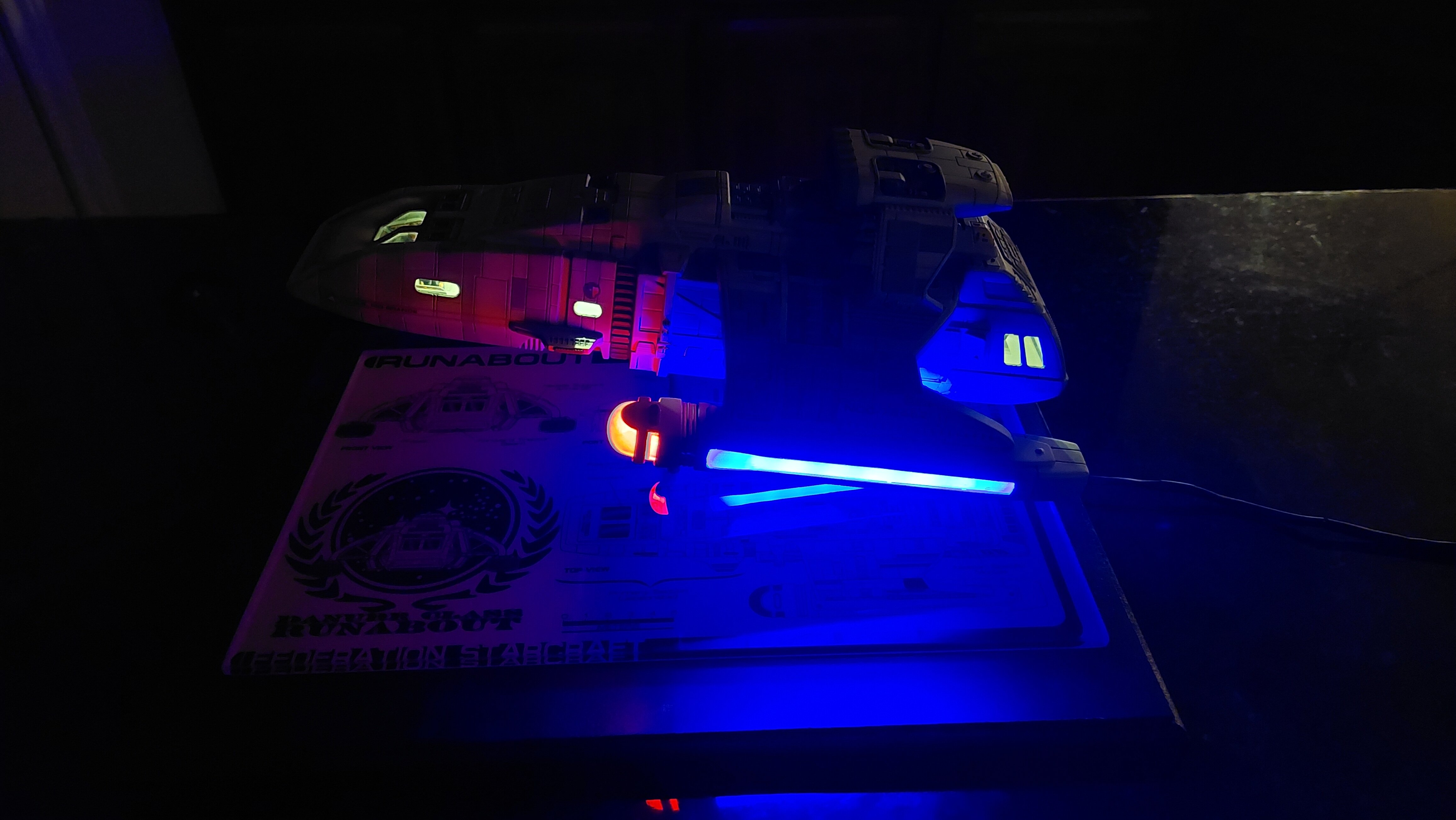






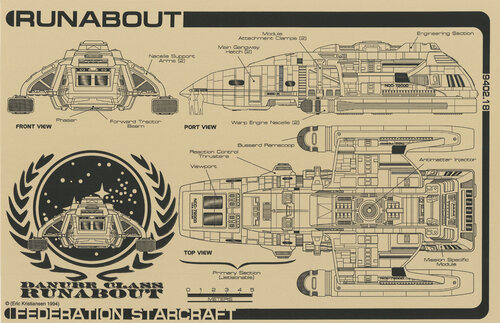
QF-3000E drone
in Model kits
Posted
Wow that came out fantastic! I have two of those. I want to build one gear down like yours and one gear up with all the missile panels open ready to unleash hell!
What color blue from which company did you use?