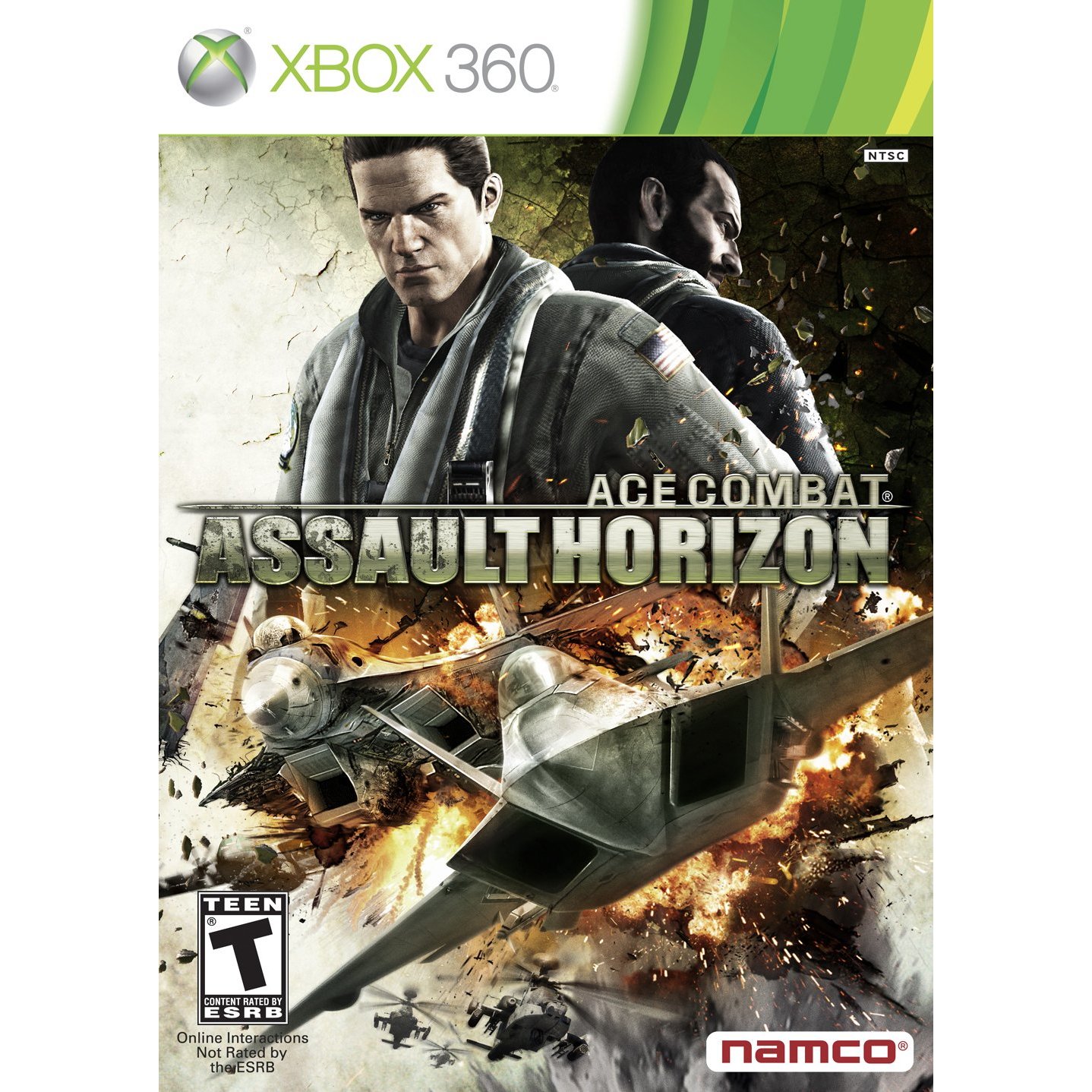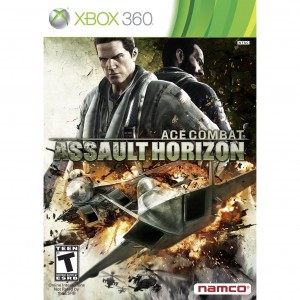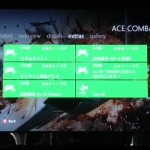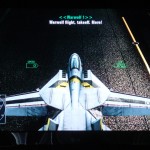Last month, Tochiro reported that Namco Bandai released downloadable VF-1 skins for Ace Combat™ Assault Horizon in Japan. Initially, we believed that USA gamers would not be able to download these skins. However, thanks to Macross_Fanboy, we’ve learned that it is indeed possible for USA gamers to download these skins onto their own Xbox 360™. These skins include Hikaru Ichijo’s VF-1J color scheme and Roy Focker’s VF-1S color scheme. Best of all, with these templates, you can use Ace Combat™ AH’s built-in color editor to create Max & Milia VF-1J’s, as well as Hikaru, Max, and Kakizaki color schemes from DYRL. In a nutshell, you can take the entire Skull Squadron for a spin during online multiplayer in this game!
But, there are some hoops that USA gamers will need to jump through in order to get these skins. For a tutorial that I wrote that’ll allow USA Xbox 360™ owners to download these skins, click on the jump. Please excuse my crappy photos.
Just to be clear, yes, this will work on a USA Xbox 360™ and a USA copy of Ace Combat™ AH. However, you will need the following:
- Japanese Xbox Live account, and
- Japanese Microsoft Points (400)
Creating a Japanese Xbox Live account is free and easy. Destructoid has a tutorial that can be found here.
You can buy Japanese Microsoft Points from Japan Codes Store and Play-Asia.com. You’ll need 400 MS Points to buy the skins. I bought my points from Japan Codes Store since they currently have the cheapest prices. And best of all, they e-mailed me my MS Points code the same day. From what I understand, USA MS Points will not work on the Japanese Xbox Live Market Place and vice versa.
No matter what denomination of points you buy, you’re going to have some left over. If you’re into Japanese stuff, then feel free to spend it on the Japanese Xbox Live Market Place, since it sometimes has exclusive content that isn’t available in the USA. If not, then you’ll just have to suck up the difference as a loss.
Once you’ve created your Japanese Xbox Live account and bought your Japanese MS Points, login to your Japanese Xbox Live account. If you see kanji and katakana text, you’ll know that it worked. Note that my English translations appear in the brackets below.
Now, you’ll need to redeem your Japanese MS Points. This process is the same as it is in the USA. Press the Home button on your controller. Then go to the Marketplace “blade.” Then click on “Redeem Code” and enter in your code.
If your code works, you’ll see “1400 マイクロソフト ポイント” [1400 Microsoft Point] screen. FYI, I purchased 1400 points because I’m going to buy more stuff. Your amount of MS Points will vary.
Once you’ve redeemed your Japanese MS Points, it’s time to go shopping. The easiest way to navigate through the Japanese Market Place is to go to the “games” header and click on the “My Games” button.
Once you’ve done this, you’ll see your copy of Ace Combat™ Assault Horizon. Click on it. If for some reason you don’t see it, go to the bottom of this tutorial for more info.
Once you’ve clicked on your game, go to the “extras” header. Then click on the “See All” button.
Now you’ll need to look for a button that reads “F-14D “VF-1J & VF-1S バルキリー”カラーセツト” [F-14D “VF-1J & VF-1S Valkyrie” Color Set]. Click on it.
Next, you’ll proceed through these two purchase screens.
Fortunately, it’s a short download. But still time enough to crack open a cold one!
Once the download is done, you can log off your Japanese account and login to your regular USA account. It’s time to show off your new skins!
And now, to head off some potential questions.
“Z0MG!!! Won’t me or Namco get sued into oblivion for these skins?!?!”
No. While Harmony Gold/Tatsunoko Production does lawfully hold the exclusive merchandising rights to The Super Dimension Fortress Macross™ outside of Japan, as well the registered USA trademark to Macross™, those rights do not apply in this case. The Japanese Xbox Live Market Place is domiciled in Japan, beyond the jurisdiction of Harmony Gold/Tatsunoko Production’s legal rights. Furthermore, Namco Bandai is not marketing this product towards USA customers. The amount of Japanese text necessary to navigate through, as well as the necessity to purchase Japanese MS points, clears Namco Bandai of any marketing infringement. And as a private individual, you have a right to spend your hard-earned money on gray market goods. If anything, you should be worried about Microsoft. I hear they frown upon USA gamers creating Japanese Xbox Live accounts.
“Any chance this DLC will be released in the USA?”
Not a chance in hell. I’m pretty sure that Namco Bandai’s DLC license with Big West forbids Namco Bandai from sub-licensing this DLC with any third parties, such as Harmony Gold/Tatsunoko Production.
“Will this work on the PS3 version of Ace Combat™ AH?”
No clue. Anyone wanna volunteer?
“Help! Ace Combat™ Assault Horizon doesn’t show up under ‘My Games!’”
Not sure why this happened. Maybe the game and all its saves were deleted off your hard drive? Either way, go to the “games” header and click on the “マークツト プレース” [Market Place] button.
Go to the “追加 コンテンツ” [Additional Content] header. Then click on the button with the large “あ” [A] in the middle of it. This same button has “あいうえお 順” [AEIOU Order] below the “あ”. Click on it.
In this screen, you’ll see a slew of hiragana characters. Go to the last one, which is titled “すべて” [All] and click on it.
Yeah, it’s a lot of titles to scroll through, but it’s the only way to be sure. Plus, you might find something to spend those extra Japanese MS Points on. 😉
When I try to download the skins, I get an error message saying that it’s not available in my location?
MW member zerocool reported this error when he tried to download this skins, but was eventually able to get them by using a VPN to spoof a Japanese IP address. Here’s the tutorial that worked for him.
Ace Combat™ Assault Horizon is copyright Namco Bandai.
Ace Combat™ is a registered trademark of Namco Bandai.
Xbox 360™ is a registered trademark of Microsoft Corporation.
Macross™ is a registered trademark of Harmony Gold USA.
Macross World is not affiliated with Namco Bandai, Microsoft Corporation, or Harmony Gold USA.